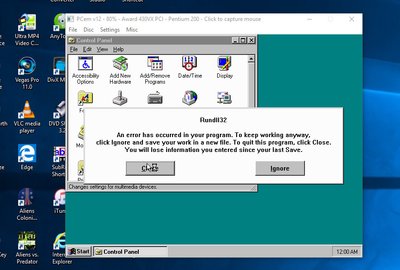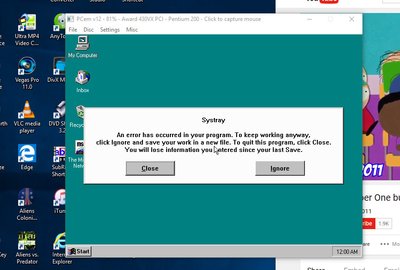First post, by DOSfan1994
Hello how are you doing? I would like to point some problems out on upgrading Windows 3.1 to Windows 95 in emulation on PCem. I have decided to experiment the Windows 95 upgrade disk that was made for Windows 3.1 that my father had during the original release on my Windows 3.1 VM on PCem, it installed pretty fine like the original until I started up the OS and I got a error.
Ok so everytime I start up my upgraded Windows OS on PCem I get this error, I don't know why I am getting this, I mean I upgraded my Windows 3.1 to 95 pretty fine but what is "Systray" and how do I fix these problems? Another problem I would like to point out is when I try to go into the multimedia settings on control panel I also get this dumb Rundll32 error, I mean what is wrong? Is any of my files and software from Windows 3.1 haywire? One more thing I would like to point out is when I play "BUSYTOWN" from this blue and yellow disk I have with "Lenny's music toons and Rap, Rock n roll" with the Soundblaster pro option with soundblaster 16 having some compatibility it makes this staticy noise, I mean when I tried in that mode on Windows 3.1 it did not made any static noise it it played pretty well. But why on the original Windows 95 upgraded from Windows 3.1 version on this emulated environment?
As for the errors, are they something to ignore or to fix?