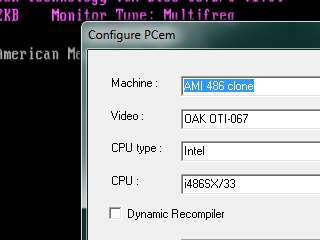First post, by bluejeans
I'm trying to run dos doom (it's a long story why, want to see how old mods run on older hardware) and the highest emulated cpu I can get running at 100% if about a 486dx25, on an i7-870 (stock 2.93ghz). On my i5 4690k at 4.2ghz overclocked cpu's all the way up to a pentium 200mmx run flawlessly at 100% emulation speed. Is there really such a huge performance difference with my two systems or should I be looking into something else causing the problem?