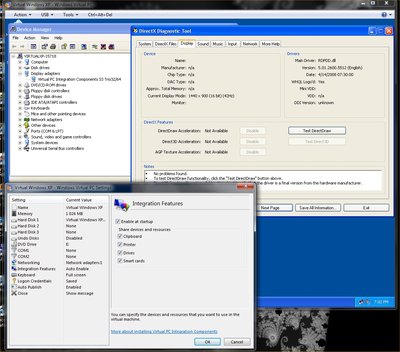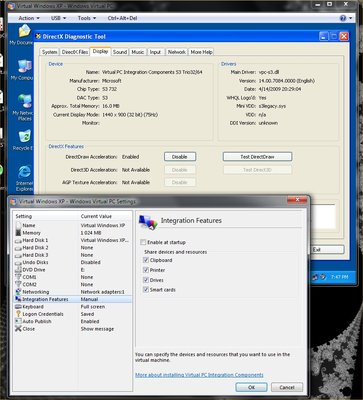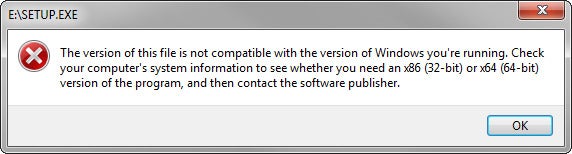Without knowing what games and on what hardware you would like to play it's hard to give recommendations.
The best option usually depends on the specific game itself.
Generally for XP gaming real emulators (that also emulates CPU) like PCem and Bochs are too slow. When XP was released CPU's had already passed the 1GHz barrier. PCem as one of the fastest emulators realistically can emulate Pentium I/Pentium II class hardware at most. So your only options are software using CPU virtualization instead of emulation (VirtualBox, VMWare, QEmu). Which one is best mostly depends on the game.
But I do think there are better options:
1. Make a dedicated retro PC for WinXP gaming with period correct hardware.
2. Even on fairly new hardware (your primary PC) Windows XP could still be installed next to your primary OS. The most important is a supported GPU. Nvidia supports XP up to GTX TITAN/960 and AMD up to R9 200/R7 200/HD 7000 series.
3. Use a modern Windows with dgVoodoo/2/other community hacks.
You have not mentioned a single 3D game so far so I cannot be sure but I think you have a higher chance to make it work even on a modern OS (option 3) than make it work e.g. on VirtualBox.