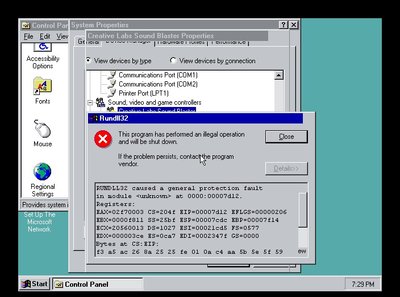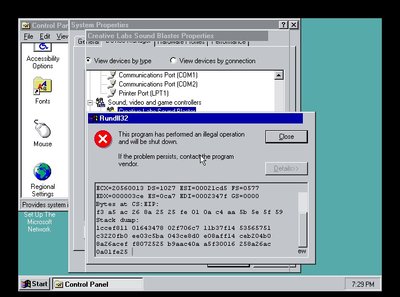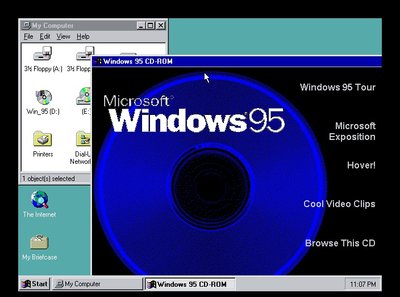Reply 20 of 45, by superfury
Now when reinstalling 95 it seems to go a lot faster than before the POP r/m16/32 bugfix? Although the Pentium still crashes setup with the VU-(somenumberhere) error after the input of the name and organisation and clicking next.
The 80486 emulation and 80386 chips don't show any problems, though?
The pop r/m16/32 now first checks the stack access against segmentation&paging, then pops into an immediate buffer(affecting paging tables accordingly), then after that recalculates the modr/m from loaded parameters(making the esp+2or4 become the esp base address when used as the destination), then checks against the r/m16/32 write(segmentation and paging) and finally(if not faulted) write the data to register/memory of the destination.
Usually with POP it would check against both the stack and memory access before performing the pop and memory access, but that can't be done due to the [(E)SP(+*)] addressing method exception to the rule.
Author of the UniPCemu emulator.
UniPCemu Git repository
UniPCemu for Android, Windows, PSP, Vita and Switch on itch.io