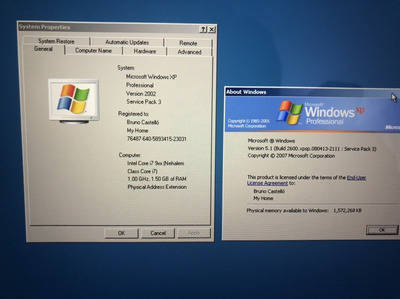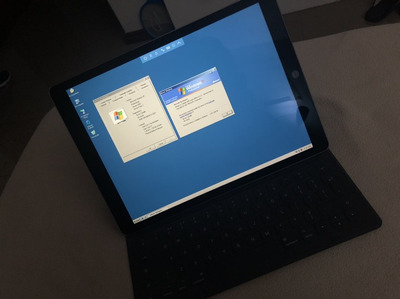kjliew wrote on 2020-08-26, 23:00:
VMware SVGA 3D is exclusive to VMware and it was explicitly made to differentiate VMware from the rest of the *free* solution such as QEMU and VirtualBox. Though QEMU provides the option to emulate VMware SVGA adapter, the implementation was based on reverse engineering the open-sourced X.Org DDX 2D driver. It is no longer being actively developed anymore. QEMU has since moved on with QXL/virtio paravirtualized GPUs for modern guest OSes, notably Linux and Windows 7+. For QEMU, 3D acceleration through OpenGL is only possible with Linux host and Linux guest. Windows OS, either host or guest, is unfortunately out in the cold.
GP4 works out-of-box in QEMU MESA GL pass-through, WineD3D provides the D3D8 acceleration on top of OpenGL for the game through modern day's GPUs. It was simple to get the game running on either Win98SE or WinXP VM. Just install from ISO and apply the last official 9.6 patch and noCD patch.
GP4.png
First I want to say thank you for your incredible and very detailed input. Dismissed many of the doubts I had about this aspect of QEMU.
Second, could you please help me with some kind of tutorial on how you managed to do that? Before that, I would like to give some background, detail my QEMU VMs and what I want to achieve with them.
You might have noticed that my environment is macOS. I have been experimenting with QEMU from the homebrew. I have plans to use it for retrogaming and replace VMware/Parallels, because I actually do not play nothing more intensive than GP4, I think. None of these so-called modern day games are attractive to me. So, I basically want to play whatever game I have played before.
I have two QEMU VMs: One with DOS 6.22 & WfW 3.11 and some games, other with W98SE and some games too. I want to make a third one just for GP4 with XP SP3 because I think it will be better there for some GP4 modding tools/editors too.
The DOS/W311 VM is working amazingly well, no problems, nothing to improve here, has these games working:
Chess 3d, Freecell, Italy 90, NFS, Test Drive, Street Fighter II, Cycles, Grand Prix 2, Karateka, Prince of Persia, Where In The world Is Carmen Sandiego, Accolade Grand Prix, Doom, Doom II, Grand Prix 1, MS Golf 2, Simcity, Wolfestein 3d, Alley Cat, Indy 500, NASCAR Racing, SimTower, Where In Time Is Carmen Sandiego, FIFA 94, IndyCar Racing 2, Sokoban, Mortal Kombat II, Lakers vs Celtics.
The Windows 98 SE machine is a different beast. I needed better Direct3D for a few games. The OS is working well though. The games:
Flight Simulator 98, Championship Manager 3, Championship Manager 00/01, FIFA RTWC 98 (needs D3D!), FIFA 99 (needs D3D!), Grand Prix 3, NFS II SE, Full Throttle.
The third VM, I want to use XP SP3 only for two games, and with your guide, I hope to have better performance for the following games:
Grand Prix 4 (needs D3D!) and Counter-Strike 1.6 (old, classic no-steam version. I have the steam version too, but I don’t expect to get steam working on anything below Windows 7).
All these games are working well on VMware Fusion, but I am replacing some Mac apps with free stuff, since for most of these apps I can’t really pay for all of them. And I plan to get an Apple Silicon Mac in the future, so I better be prepared.
If I achieve these objectives, I will be so immensely thankful to you or anyone that can help me, because actually, I’ve spent more time trying to make things work than actually playing any of these games. It’s stressful. I have some personal issues going on and being quarantined in this pandemic isn’t helping me with that too. These retro virtual machines are my idea of a time to relax and be myself while I try to work out my things. I guess that we all are on the same boat now in certain aspects of the life.