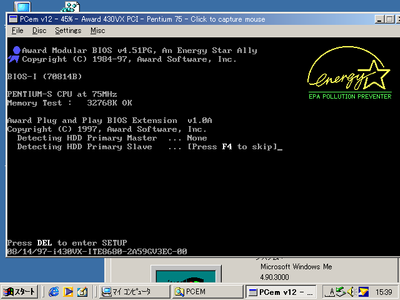leileilol wrote on 2022-02-04, 19:15:
Jo22 wrote on 2022-02-04, 12:28:Hi! Just like to say there's another workaround to get it running on a 98 system.. […]
Show full quote
Hi! Just like to say there's another workaround to get it running on a 98 system..
It's possible to install Virtual PC 4 for Windows on Win98.
Then, you can run a virtualized copy of 32-Bit Windows XP/7, which in turn runs PCem.
I know, it's a very unorthodox solution likely.
But if you've got a hot-rod Win98 PC.. It's an alternative to dual-booting, Windows 98 will still be in control. 😀
VirtualPC won't virtualize on CPUs that old and it certainly won't have support for the Direct3D backend or SSE2 in a WinXP guest. IIRC VirtualPC on an A64 emulated at 486DX4 speeds which are completely unsuited for this.
That old? Excuse me, but I ran the later versions, 2004/2007, on an AMD Athlon 64 X2 back then just fine . The host ran on XP.
Since v4 for PC platform is from 2001, I thought it should fit. 🤷♂️
Edit: Yes, right, Direct3D acceleration support is missing in Virtual PC, of course.
To make this thing work, VPC 2 or 3 for Mac and a Voodoo 1/2 card would be needed.
Except maybe, I suppose, if we count that MMX 'support' Windows 98/DirectX 6 as acceleration. 😉
Edit: I found an review that might be useful.
"[..] Technically speaking, VirtualPC is somewhere in the middle of VMware Workstation and Bochs. Some large parts of VirtualPC 4.03 for x86 are emulated, while other parts are virtualized. VirtualPC 5 under Macintosh is quite different from its x86 counterpart, as it is 100% emulator, as with Bochs. [..]"
Source: https://www.osnews.com/story/1054/review-vmwa … 32-vs-bochs-14/
Edit: Hm. It seems that the PC version was in an earlier stage still.
The later Virtual PC 200x did mainly emulate Real-Mode instructions and privileged instructions.
V86 and other things were virtualized in 200x.
This was apparent, if EMM386 was loaded. Doing so increased performance in DOS VMs.
Edit: Typos fixed. I'm fighting the spell correction on my smartphone. 😢
"Time, it seems, doesn't flow. For some it's fast, for some it's slow.
In what to one race is no time at all, another race can rise and fall..." - The Minstrel
//My video channel//