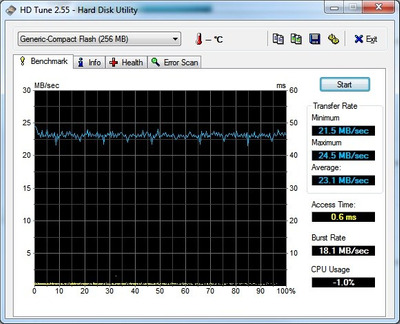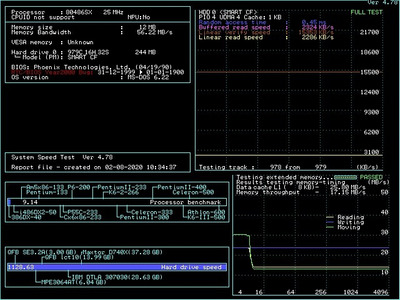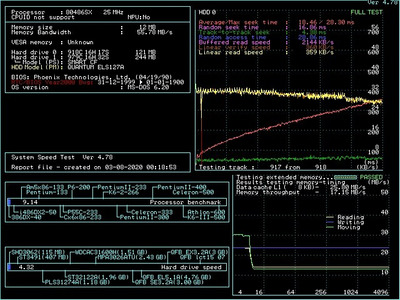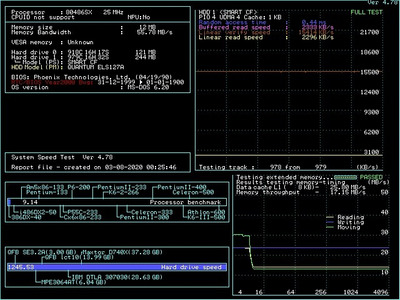First post, by stuartmcivor
Hello,
I have a Packard Bell 486sx. The motherboard is marked PCB4100 rev B.0.
When I got the computer the barrel battery had leaked. I removed the battery and replaced it with a CR2032 using the external battery connector. I also cleaned the board and replaced a nearby chip (F151A) that had succumbed to corrosion.
The computer POSTs and seems fine. I mention all this just to provide some history.
I am attempting to use a Compact Flash to IDE adapter in place of a typical hard drive but am running into an issue. It seems that when reading/writing from/to the card everything is really slow. The CF card(s) I have tried, all under 512MB, have been set up in the BIOS (Phoenix V1.00) with their correct CYL/HDS/SEC as detected by WHATIDE.COM and are recognized. I can delete/create partitions using FDISK.EXE and format using FORMAT.COM from DOS 6.22 without issue.
When I run a surface scan using SCANDISK.EXE I get a visual representation of the slow behavior. Scandisk will scan for a second or so, hang for a couple seconds, scan another 100+/- clusters, hang again, scan some more and so on.
Loading WFW 3.11 takes about 5 minutes but eventually will load. There is also a delay starting any additonal programs while in Windows. Even EDIT.COM takes a 10 count to load from the C:\ prompt.
I have tried 3 different CF adapters with multiple cards and all behave the same.
However, When I use an actual hard drive (Quantum ELS127A) the computer runs fine and there is no delay issues. Can anybody give me a clue as to why the compact flash adapters are not working in this computer? I have used these adapters in other computers (PII's) without issue.