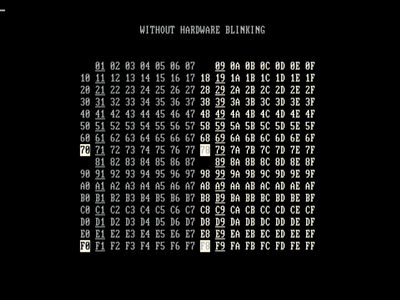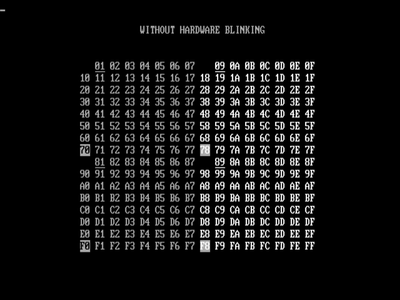Reply 400 of 979, by ViTi95
- Rank
- Member
Don't worry about that modebw.wad message, B&W modes try to load it automatically. If someone create a PLAYPAL/COLORMAP better fitted for those modes, just add them to file modebw.wad and it will load automatically.
@ujav What monitor and video card are you exactly using? I'll create add an issue to the project and try to fix that bug. None of my Hercules cards have problems with the 640x400 mode, and all of them are tested on an IBM 5151. And yeah the FDSetup program doesn't work right now with Hercules/MDA cards, it's a known bug that has to be fixed. I don't know if i'll be able to, because the setup screens are prebuilt with the Laughing Dog Screen Maker tool and designed for 80x25 and 16 color modes.
@0x90 I'll test the PR as soon as possible, huge thanks for the effort!!
@xcomcmdr the original 32x port had access to the original source code while the SNES port no, I guess if Randy Linden had access to that source code the port could have been much more similar to the DOS version