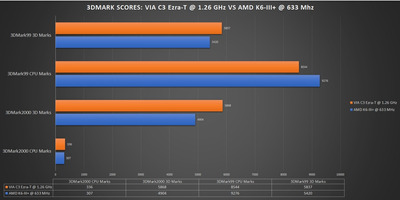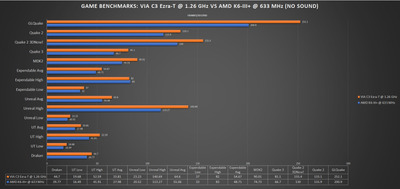Reply 120 of 200, by bloodem
- Rank
- Oldbie
Joseph_Joestar wrote on 2022-03-27, 09:50:That's why I'm asking actually. I don't think the 3DNow! 3DFXGL option can work on Voodoo3 and Banshee cards. For those, you nee […]
That's why I'm asking actually. I don't think the 3DNow! 3DFXGL option can work on Voodoo3 and Banshee cards. For those, you need to do the following:
- Extract the Quake 2 MiniGL file provided by 3dfx to your root Quake 2 directory (X:\Quake2\). The MiniGL is available for download at www.3dfx.com if you dont already have it.
- Rename the MiniGL file (3dfxgl.dll) to the following: opengl32.dll. Be sure to delete any previous opengl32.dll files that were present in your root Quake 2 directory before doing so.
- Extract the AMD Quake 2 3DNow! patch to your Quake 2 directory as documented in AMDs installation FAQ.
- Start Quake 2. Under the video options menu, choose 3DNow! OpenGL as your rendering device, not 3Dnow! 3dfxGL
That always worked for me, meaning I got a non-trivial performance boost on my Voodoo3 when using it with my AthlonXP. Those instructions are from the Anandtech article that I linked to earlier.
Oh... man. You are absolutely right! 😁
Now that you've mentioned it, I remembered... This is how I used to test it on VIA motherboards in the past. 😁
1 x PLCC-68 / 2 x PGA132 / 5 x Skt 3 / 9 x Skt 7 / 12 x SS7 / 1 x Skt 8 / 14 x Slot 1 / 5 x Slot A
5 x Skt 370 / 8 x Skt A / 2 x Skt 478 / 2 x Skt 754 / 3 x Skt 939 / 7 x LGA775 / 1 x LGA1155
Current PC: Ryzen 7 5800X3D
Backup PC: Core i7 7700k