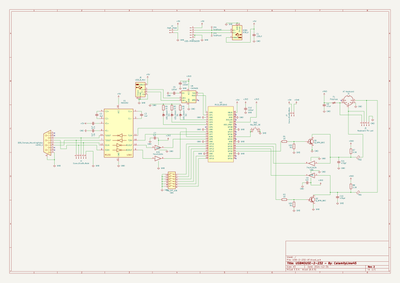Sphere478 wrote on 2022-05-19, 21:21:
Win 3.11 and usb don’t play well. 😀
I am understanding that this adapts usb, din, ps2 HIDs to serial right? And vice versa?
I guess I should ask what are all the possible combinations?
The original USB-2-232 adapts a USB mouse to a serial mouse, supporting MS 2 button, Logitech 3 button and MS wheel mouse protocols.
It has some extra bells and whistles to make it nicer to use and I might go back to the mouse side of things in time to add Mouse Systems, Sun and maybe some Logitech C7 extensions.
Currently I am tired of making that and I won't add those for a while. I'll only update the mouse side of things if something is currently broken.
The aim of the KBD variant is to adapt USB keyboards to DIN AT/ps2 and as a stretch goal XT.
General idea is that you plug the device into your serial port, use a modified midi cable to connect it to the Keyboard DIN also. You can power it from a USB charger or from the keyboard din port, you can toggle that with a Jumper.
Then you could use the USB port on the board to connect it to a USB hub, mouse, keyboard or KVM.
While adding a USB hub to the board would give a visual indicator of "You can plug in 2 devices" I feel like the added cost and complexity wouldn't be worth it unless the pico has issues with hub compatibility that I haven't ran into myself.
The USB-2-232, due to a feature request, does has a serial terminal that you can access to configure the device. You can access it in DOS with Kermit over the same com port you're using for the mouse OR over the unused uart of the pi pico.
That's where the mini B port comes into play. The ch340n is hooked up to the previously unused UART of the PICO and you can connect it to your modern win10 machine, it'll appear as a COM port and you can access the serial terminal using PUTTY (or whatever) with hardcoded settings. This would be very handy if you want to configure the adapter on it's own, while playing a game on your retro PC (to get the feel right) or if you pick settings that don't work with your retro PC's serial port.
matze79 wrote on 2022-05-19, 21:41:
It adapts usb keyboard or usb mouse to either DIN AT Keyboard or RS232 Serial Microsoft Mouse or maybe both at same time
The hope is that it'll be able to do both at the same time with the use of a hub or KVM. I won't know how achievable that is until I get coding something better than my proof of concept.
That's why I'm making the board, my breadboard worked for proof of concept but something keeps shorting on it and burning the AND gate that I'm using as a buffer. So I don't trust it really.
One last hope is that the firmware will be compatible with both USB-2-232 and USB-2-232-KBD, regardless of the difference in pinouts. The USB-2-232 just won't have the hardware for the keyboard.
I have a config file in the firmware that sets which pins of the pico do what. I've also been using that file as a pseudo manual.
I hope that helps explain things.
Be Happy, it's only going to get worse.
- Projects
Limes Strange 3D models
USB-2-232