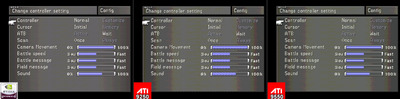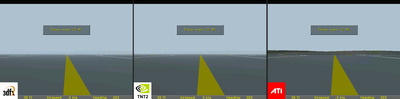Reply 200 of 553, by Joseph_Joestar
- Rank
- l33t
Another round of testing paletted textures with two new games: Tomb Raider III and European Air War.
Graphics cards tested:
- 3DFX Voodoo3 2000, using 3DFX reference drivers version 1.07.00
- Nvidia GeForce4 Ti4200 using Nvidia reference drivers version 45.23
- ATi Radeon 9250 using ATi Catalyst reference drivers version 6.2
Games tested:
- Tomb Raider III - retail CD version
- European Air War - retail CD version with the latest official patch 1.2 applied
Tomb Raider III setup program
This game has an "8 Bit Textures" option in its setup menu. Note how the checkbox is grayed out on the ATi card while remaining available and selectable on both Nvidia and 3DFX cards. EDIT - it was discovered that paletted textures are used to improve performance at the expense of visual quality in Tomb Raider 3.
European Air War object viewer: B-17 plane
It's extremely difficult to line up comparison screenshots in this game due to randomly changing cloud formations during missions. To avoid that, I simply used the object viewer in the main menu and selected the B-17 plane. For the purposes of this test, the Voodoo3 is running in Direct3D mode instead of Glide. This was done to keep things fair since Glide renders more detailed object models. The only difference that I can spot in this screenshot is the haze effect on the horizon which is missing on the ATi card while being present on both the 3DFX and Nvidia cards.