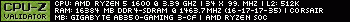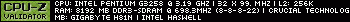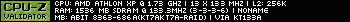Thank you for taking the time and trying to fix this, ZanQuance!
I've tried your drivers on my freshly installed Windows 2000 with a Diamond MX300 and can report the following so far:
- There is very audible hum - but it can be easily fixed by muting the "CD Audio" box in the audio mixer.
- The volume is very loud. On my Windows 98 SE install, I keep the master output at about 60 %. With these drivers, it had to be decreased to about 20 %.
The good:
- Installs fine, no errors.
- Some of the 3D demos work and sound amazing - for instance, the 3D player and the Helicopter demo. It is interesting to see that the interfaces for some are different and offer more options than under Win 98.
The not so good:
- The Rooms demo will not start; it reports that an a3d 2.0 sound card is not installed.
- The Bees demo crashes my system and causes it to restart about 10 seconds after I run it.
- The same type of crash happens with Quake 3 (after turning on A3d mode). I have tried copying an older version of a3dapi (2.25) in Quake's folder, and that prevents the system from crashing; however, only music can be heard playing (and sometimes, footsteps). Most of the sounds are missing.
Keep up the good work! I'm sure other users will be eager to try these drivers out as well!
If you need any testing, I'm more than glad to help out.
Br