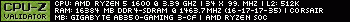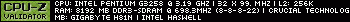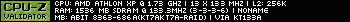luckybob wrote on 2020-07-18, 04:16:
The answer to your question is; YES.
If you have never dealt with scsi, it has its pros and cons. I cannot recommend it for the uninitiated. I know others have said it, but I want to backup their statements with a pci sata card.
That said, I love to see scsi builds.
I have built a retro system before (KT7A/AMD Athlon with both the built-in IDE and PCI SATA across four hard drives, a CD-ROM, and two floppy drives), and I've built three modern systems, so this is not my first rodeo. I've done the more practical options, now I want to get ambitious and go crazy with all the workstation parts I dreamed of but couldn't have as a kid with a 486 in the '90s (and this will probably still be easier than a 486). So far I'm planning on:
* Chernbro SR20503 ATX case (already have)
* Intel VS440FX PCI/ISA motherboard (already have)
* Intel Pentium Pro @ 180 MHz, 256KB cache (may upgrade to a blacktop 200 with 1MB cache)
* 64MB 60ns EDO RAM (already have)
* Matrox Millennium MGA 2064W video card (already have)
* Voodoo 1 3D accelerator (planned)
* Adaptec AHA-2940UW SCSI controller (purchased)
* Seagate 4GB 68-pin SCSI hard drive (purchased)
* Gateway Wearnes 8x IDE CD-ROM drive (already have)
* TEAC FD-235HF 3.5" floppy drive (already have)
* TEAC FD-55GR 5.25" floppy drive (planned)
* IDE LS-120 floppy drive (planned)
* Terratec EWS64L/XL/XXL sound card (cries in poor)
Likely when the SCSI parts come in I'll build what I have and add the rest later. I think I have an ESS ES1868F around somewhere as a stopgap sound solution. I've thought of buying more SCSI hard drives and just filling the whole case with stuff, but I've heard adding more drives/drive letters taxes conventional memory.