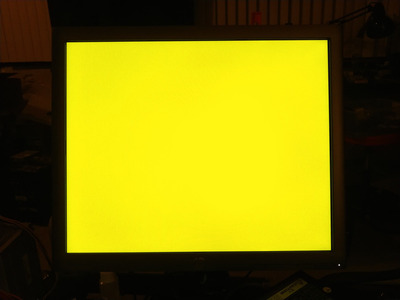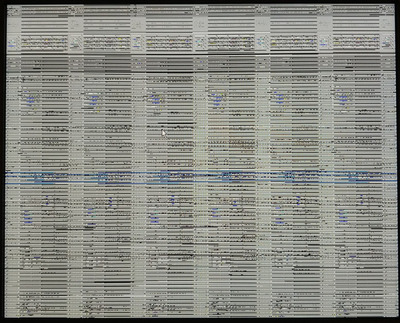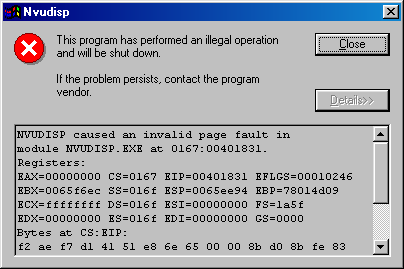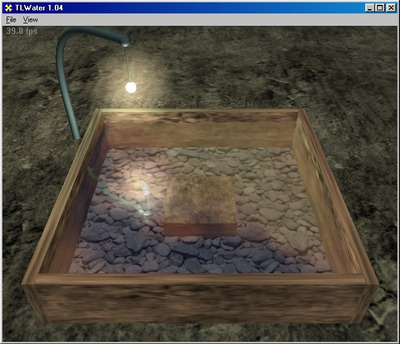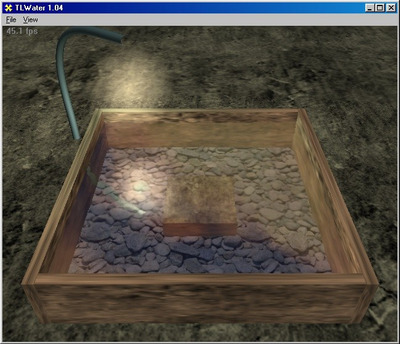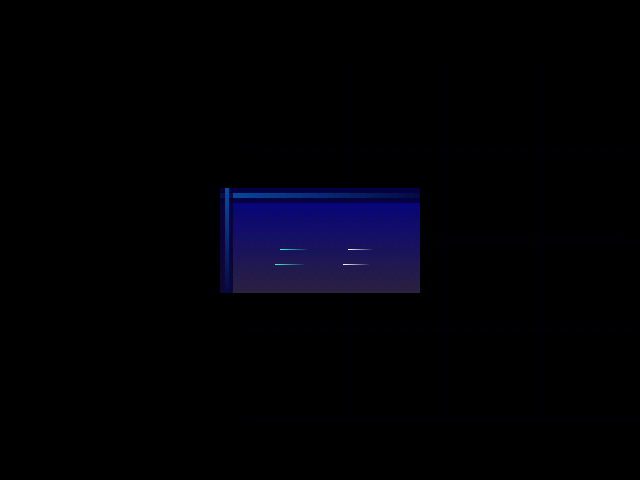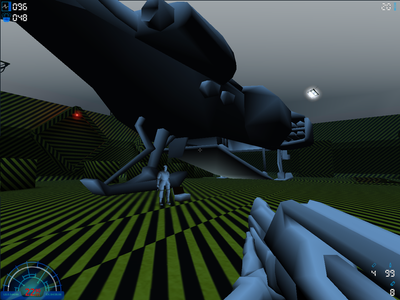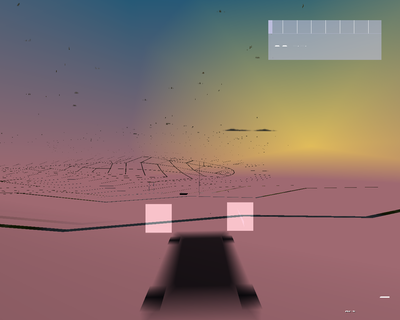First post, by Kahenraz
- Rank
- l33t
Please be aware that this is the only system I have built at the moment for testing DOS and Windows 98. It is not an ideal match for this generation of cards by any stretch and this information is instead presented simply as a test case for driver compatibility. I found this pairing to be especially interesting because it is so underpowered that there is measurably no performance difference between a GeForce 5200 and a 5950. There are some minor exceptions when comparing a benchmark that heavily uses shaders where the heavy lifting is being done by the GPU but overall performance in these situations would not be considered playable anyways.
Very basic software tests were performed to test for stability and graphical glitches. Not all tests were run to completion and specific performance characteristics were measured subjectively. These tests were done with the intent of testing a wide range of cards quickly to narrow down which drivers would be useful for proper testing and comparison later if the need arises.
Software tested:
Unreal (Direct3D)
Unreal Tournament (OpenGL)
3DMark 99
3DMark 2000
3DMark 2001
NVIDIA T&L Water Demo (here)
Both Unreal and UT were installed from the Unreal Anthology and no additional patches were used. Both 3DMark 99, 2000, and 2001 use the latest versions provided directly by FutureMark; this is important to note as there are different versions and updates were made to the original release. The NVIDIA T&L Water Demo is important because it is a very easy way to identify when compatibility starts to break in later driver versions.
Driver versions tested, 45.23, 53.04, 56.64, 61.76, 66.94, 71.84, 77.72, 81.85, 81.98.
OS is Windows 98 Second Edition stock with no additional service packs or updates. I don't think there are any updates that would have made a difference for these tests.
System specs are an Intel 440EX paired with a Pentium 2 at 300Mhz and either 128MB, 256MB ,or 512MB of RAM (more on why this is important later).
Test summary:
45.23Works great but only supports a limited set of FX cards. Unreal displays only yellow to the screen when 256MB memory sticks are installed (Tested with FX 5200 AGP, Quadro 500 AGP; does not occur with FX 5950 AGP).53.04Works great with all software tested.56.64Works great with all software tested.61.76System will immediately bluescreen when loading a Direct3D game or benchmark. OpenGL works fine.66.94Graphical corruption and screen flickering in Direct3D games and benchmarks. Causes general system instability when software that failed to render correctly is closed.* NVIDIA T&L Water Demo is missing light model.71.84Minor graphical corruption in 3DMark 99 benchmark. Alpha blending corruption in 3DMark 2000 slash screen when starting up. Starting 3DMark 2000 benchmark causes it to crash immediately; 3D acceleration becomes disabled and requires a system reboot for it to be restored.* NVIDIA T&L Water Demo is missing light model.77.723DMark 99 benchmark graphical corruption is gone. Alpha blending corruption in 3DMark 2000 splash screen is still present but the benchmark no longer crashes.* NVIDIA TLWater demo is missing light model.81.85Alpha blending corruption in 3DMark 2000 splash screen is still present. 3DMark 2000 and 2001 benchmark has graphical flickering. Driver cannot be uninstalled from Add-Remove Programs; Nvudisp crashes with an invalid page fault. The driver must be uninstalled with DH Driver Cleaner instead.* NVIDIA T&L Water Demo is missing light model.81.98Alpha blending corruption in 3DMark 2000 splash screen is still present. 3DMark 2000 and 2001 benchmark no longer flickers. Driver cannot be uninstalled from Add-Remove Programs; Nvudisp crashes with an invalid page fault. The driver must be uninstalled with DH Driver Cleaner instead.* NVIDIA T&L Water Demo is missing light model.
Detailed summary of tests is as follows.
Detonator FX 40-series drivers :
Version 45.23 which is widely considered to be the "most compatible" by many users here on the forum had a very specific edge case in my testing. When running Unreal with the Direct3D renderer with a GeForce FX 5200 or Quadro 500 the game would launch but only a yellow screen would appear as the startup demo and music would play. Pressing Escape to exit the startup demo does not change anything and the screen is still solid yellow. The game is NOT frozen and I can exit the game by clicking the mouse in the top left corner and using the keyboard to navigate the menu to exit.
This issue is limited to Unreal only when using the Direct3D renderer, does not occur in Unreal Tournament (a very similar engine) or any other benchmark or test, and specifically occurs only when the system is equipped with either one or two 256MB memory sticks. Changing timings, AGP aperture, and swapping to a different brand of memory did not change this behavior; only lowering the amount of system memory would make the yellow screen go away.
Note that I had a limited set of cards at the time that would work with 45.23. The FX 5200 and Quadro 500 are similar enough that seeing the same bug occur for both cards is not unexpected. But what was unexpected was that this issue is not limited to just the driver version but also the card being used. The only other card I could test with this driver version was a 5950 which does NOT produce a yellow screen. Further testing is needed but it's interesting to note this edge case which involved an 45.23, an FX 5200-class GPU, and a very specific size of memory stick. The yellow screen did not occur when tested with any other card including a GeForce 4 MX 440, GeForce 3 Ti, and a Quadro 4.
ForceWare 50-series drivers :
This next version 53.04 fixed the "yellow screen" bug in Unreal. Everything else tested great and no problems with all of the 50-series of drivers.
ForceWare 60-series drivers :
This is the beginning of the end when it comes to FX compatibility in 9x, at least in my experience. Certainly some titles will play better with added performance but my experience was pretty terrible. Version 61.76 would not work at all with any Direct3D title on ANY card FX or prior and would immediately result in a BSOD. Interestingly, OpenGL works fine.
The next release version 66.94 was a bit better but produced graphical glitches and crashing to desktop would inevitably lead to system instability. I would not trust this driver for regular use outside of testing. This is also the first driver to produce a very strange bug in the T&L Water Demo where the light bulb model is completely missing. This bug exists up until the final driver release version 81.98.
ForceWare 70-series drivers :
This is when graphical corruption began to creep into 2D effects as well. For example, corruption in alpha blending effects which are probably bugs introduced by 2D GDI acceleration. This is very bad as it means that oddities will start cropping up even outside of 3D accelerated games.
ForceWare 80-series drivers :
2D corruption is still present in certain situations up until the very last version 81.98 driver. This is also the first version to introduce a new bug which caused Nvudisp to crash with an invalid page fault when attempting to uninstall via Add-Remove Programs. The only way to uninstall 80-series drivers is with DH Driver Cleaner.
The first release, version 81.85, produced a strobing effect in 3DMark 2000 and 2001. This was solved in the final driver version 81.98.
Bugs still present in the final Windows 9x release version 81.98 include 2D corruption (possibly related to GDI), the inability to uninstall the driver from Add-Remove Programs, and the missing light model in the T&L Water Demo.
--
In my experience I have found version 56.64 to work without issue and is the very last version before strange oddities and other glitches started to creep in.
It is expected that some of the bugs and problems I experienced are be due to the code path that the drivers used on my particular system. For example, certain bugs may not occur if your CPU has SSE or 3DNow! which may use a different code path. I suspect that this is the case as I have read of other people here on the forum using driver versions which do not work at all for me. Unfortunately, this particular system refuses to work with a Pentium 3 to enable SSE. Further tested would be required to see how this affects driver bugs and stability.