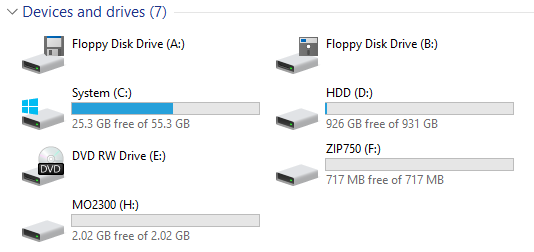Hey guys, a quick update:
I'm almost fully decked out at the front. Only the big MO drive missing, which is like 600 dollars or so, so it'll have to wait until better times. Not to mention getting storage media for it is a bit of a bitch too. Still, almost done!

The newest additions would be the 3,5'' MO drive and the ZIP drive. ZIP750s come only in black, so I painted the front bezel and flap white with plastic spray paint. I know it looks amateurish as all hell (probably should polish it a bit so it's smoother?), but 750s come only in black, so I kinda had to do this. The manufacturer had "bone" as an available color, definitely should have gone with that. I might get all these bezels painted to a uniform color at some professional's workshop someday - or at least this one so I can at least know the work is done properly and the paint won't come off. Still, both the drives work fine. Here's the setup:
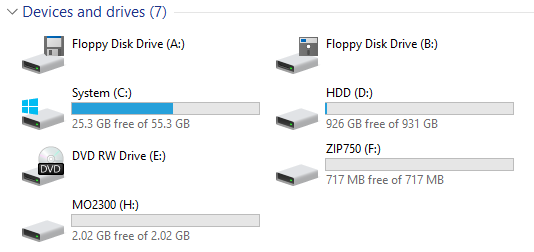
The "G" drive is missing, as that'll be the big MO drive. Then again, I should probably reverse it, since the small floppy drive is A and the big one is B, might as well try and maintain some consistency here.
Still, the PC has Windows 10 Pro and all the drives work without a hassle. I've also hooked up a Brother laser printer to this PC (gotta pick up a toner tho), so it's actually usable for some light work & errands apart from the whole storage media gimmick. It might also need some cheap headset for gaming. Oh, and I'm also waiting on a ZIP250 USB from the US to handle 100 MB ZIP disks, then I'll really be fully decked out haha
Still haven't tried this for gaming, but it should be possible with titles up to like 2010 I guess. A GTX460 is literally hundreds of times stronger than the integrated GPU on that motherboard.