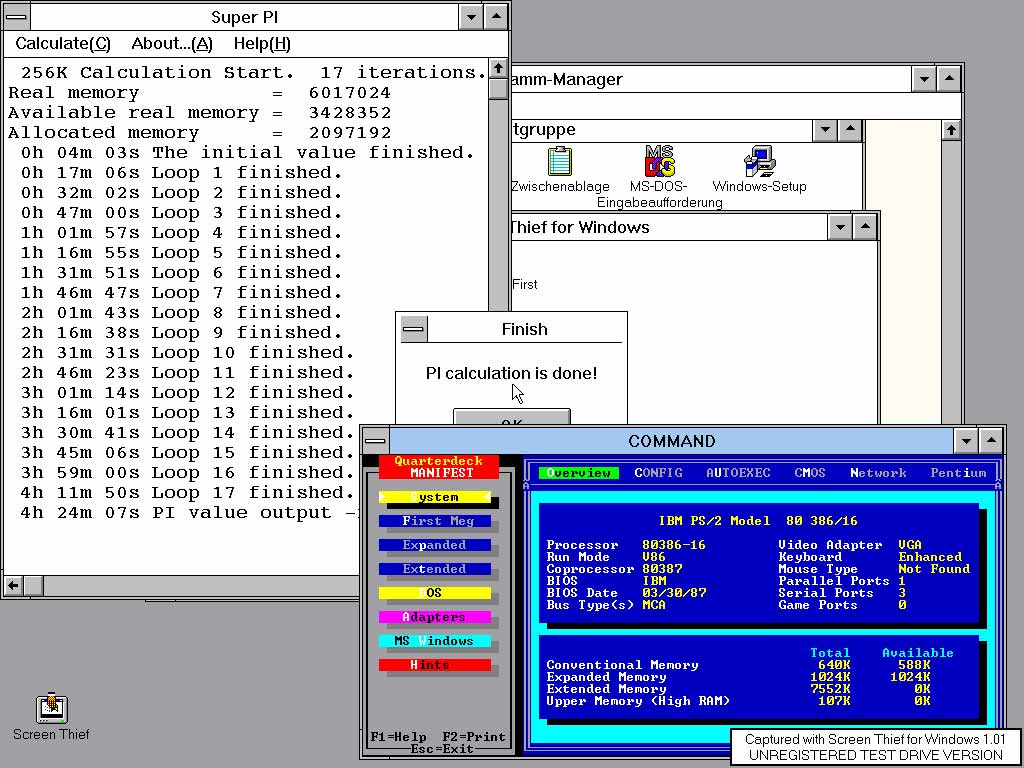First post, by Tetrium
- Rank
- l33t++
-Start Edit- You can download the 2 versions of superpi I used in my 3rd post!!-End Edit-
Some time ago I had this 'contest' with a friend of mine about who has the most computational power in the house.
The challenge: Could I build enough old singlecore systems to beat my friends new Intel Quadcore?
During the course of several months I build computers from parts I had laying around and ran superpi on every one of them.
Many of these systems didn't even have a case and were put together with parts I wouldn't think of everyday use.
In the end this challenge also did provide me with a small but interesting database of how fast a certain processor could do calculations.
I chose superpi as it's benchmarking and results are pretty straightforward.
I didn't use any optimised versions of superpi as these would taint the results. I wanted to have an untainted database.
Also superpi is able to run on anything that has windows 95 and newer. The only problem was finding a superpi that calculated in factions of seconds and could run on any windows. As this proved to be impossible I used a modded version of superpi for any windows prior to 2k and XP which did calculate fractions of a second.
I did try googling up results for older and newer systems but most of these used many different hardware and software, many of them overclocked and thus useless to me.
On all the systems I build I used the 1M calculation
Calc/s is calculations per second (1M is 1 million calculations)
Score is the calculation time inversed, then multiplied by a million
(Calculating a score makes so you can add up scores to see how fast all computers are compared to a single modern system)
Because I have so many results (and I'm dead tired as I'm writing this) I formatted the results in this way:
Intel Tetrium ($$$mhz), motherboard and OS used (along with additional info if applicable)
$$$$$s [=Superpi 1M calculation in seconds] (calculations per mhz), score:"the score" calculated by inverting $$$$$s and then multiplying by a million (=1000000 😁 )
Here are my results!
Processor (Mhz)...................Motherboard........Seconds (1M calc)..Calc/s.........OS..........Score
i486dx4 w/t (99.5mhz) AP43 socket 3, Sis496, 64MB FPM, Windows 95B
10960,278s (0,917), score:91,2
Celeron Mendocino (401mhz), MS-6159 i440LX, 192MB SDRAM 66 cl2, Windows ME
444s (5,617), score:2252,3
K6-3-400 Sharptooth (±400mhz), ALI s7 GA-5AX, 256MB SDRAM PC-100 cl2, Windows ME (Currently my Voodoo 2 rig)
429s (5,826), score:2330,6
Pentium 3 Coppermine (551mhz), ASUS P2B, i440BX, 512MB SDRAM 100, Windows ME (My very first pc, completely filled with lots of old junk)
243s (7,469), score:4115,2
Pentium 3 Coppermine (±667mhz), slot 1 VIA chipset, SDRAM PC133 cl3, Windows ME
240,145s (6,243), score:4164,2
Celeron Coppermine (±800mhz), s370 i440BX, 256MB SDRAM, Windows ME
222s (5,631), score:4504,5
Pentium 3 Coppermine (551mhz), slot 1 i440BX, SDRAM, W2K
206,777s (8,777), score:4836,1
Tualeron (±1300mhz), s370 (system given to me, benched it as it was), Windows XP
206,637s, score:4839,4
Duron Spitfire (800mhz), Abit Kv7-V POS, DDR, Windows ME (Couldn't get XP on the bugger no matter what I tried)
193,554s, score:5166,5
Sempron Thoroughbred 2600+ (±1090mhz), same Abit KV7-V as above
126,738s, score:7890,3
Sempron Thoroughbred 2600+ (±1833mhz), same Abit again
82,810s, score:12075,8
Pentium 3 Coppermine (864mhz), s370 i815 oem board, SDRAM PC133, Windows XP
150,596s (7,686), score:6640,3
Athlon Thunderbird(B?) (±1000mhz), s462 mATX board with iirc a VIA KT133, windows XP
144,418s (6,924), score:6924,3
Pentium 3 Coppermine (±1000mhz), s370 i815 (My 2nd work pc, briefly replacing my 1st pc before I got my A64)
141,264s (7,078), score:7078,9
Pentium 3 Coppermine (985mhz), s370 i815 Fujitsu Siemens oem board iirc D1219, FS Windows XP
141,003s (7,200), score:7092,0
Pentium 3 Tualatin (±1200mhz), s370 VIA 694T SDRAM
133,212s, score:7506,8
Athlon Thunderbird B (±1100mhz), ASUS A7V, VIA KT133, SDRAM, Windows XP
130,518s, score:7661,8
Athlon Thunderbird C (±1000mhz), ASUS A7V133, VIA KT133A, SDRAM, Windows XP
128,305s, score:7793,9
Athlon XP Palomino 2000+ (±1666mhz), ASUS A7V133, SDRAM, Windows XP
83,007s (7,231), score:12046,9
Athlon XP Palomino 1800+ (±1533mhz), ASUS A7V133, SDRAM PC133 cl2, Windows XP
81,267s, score:12305,1
Athlon XP-M Thoroughbred 2000+ (±1753mhz) 167x10.5, ASUS A7V8X-X, DDR, Windows XP
66,579s, score:15019,8
Athlon XP Barton 3200+ (2200mhz), VIA KT600 Fujitsu Siemens oem motherboard (by Gigabyte), DDR400, FS Windows XP
50,844 (8,940), score:19668,0
Athlon 64 Venice 3200+ s754 (±2200mhz), VIA K8M800, DDR400, Windows XP (ordered this board by mistake, decided to keep it and build another computer from parts laying around)
41,016s (11,082), score:24380,7
Athlon 64 Venice 3500+ s939 (2200mhz), VIA K8T800 (Pro?), DDR400 DC. Windows XP (My current working computer)
40,64s (11,185), score:24606,3
I know it looks messy, I'll inprove the formatting tomorrow when I'm not as tired and I know some results are missing, mostly different cpu's used on my GA-5AX
If anyone else can be arsed to run superpi on their retro computer(s), please post your serults in this thread so we can start comparing some data!