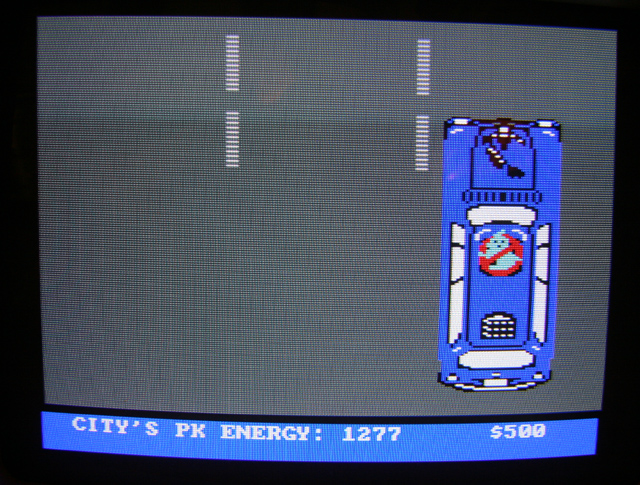To clarify what I wrote earlier, I'm pretty sure the reason the game doesn't display correctly on an 8086 is entirely a speed issue; the game was (more or less) playable on an 8086, but it had a flickering/corrupted display similar to what is seen in DOSBox. It doesn't work right on a fast (7.16Mhz) 8088 either.
On my Mac I was able to reduce the flicker quite a bit by setting the cycles to 254, but it's still not perfect. After double checking, the Tandy 1000 HX has a 7.16 Mhz 8088 (thought it was an 8086 for some reason!), and luckily it's possible to slow the speed to 4.77Mhz. Running the game at full speed on the HX doesn't work right, but slowed to 4.77Mhz seems ok and I took a few photos. There's still some oddities (color and odd pixels) in DOSBox compared to this (which, if my memory is correct, looks pretty much the same as a PCjr)