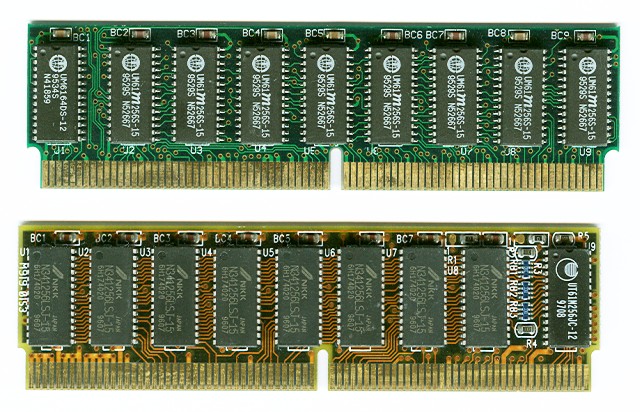The M919 that I bought new at a computer store in 1997 did not come with the cache module. However, I later found the cache module on eBay in about 2000. It was hard to distinguish them between the Pentium-based COAST modules, which will not work in an M919. The auctions still call them COAST modules though. 10 years ago, I also found an M919 on eBay which had the cache module in it already, so now I have two M919's with 256kb cache.
The M919 was probably one of, if not the last, consumer-based 486 motherboard out there. Mine has a June 1996 BIOS date. It is packed with BIOS features, and from my experience, has been very difficult to get it to crash. If you don't have the 256 KB cache though, its not so good. If you set the cache to write-back, CTCM7 reports 32 MB of the RAM is cacheable, but if you set it to write-thru, CTCM7 reports the full 128MB ram as cacheable (as opposed to 64MB, which is what I had expected). There are probably some extra bits in the tag-ram allowing for this, or some special cacheing technique from the memory controller.
I've run the M919 with 256 MB of RAM, but it cannot address all of it, it seems. MemTest 4.0 will give errors eventually, but the system is bootable and it will count all 256mb at boot.
I haven't had much luck with a Diamond Stealth 64 VRAM VLB in the M919 when booting into Windows. It eventually crashes, so I use PCI graphics cards, and this is the long store that drove me to post forum heading.
I am using 1280x1024 resolution at 32-bits, which requires, according to Matrox, at least 8MB of RAM. The core speed of the G200 is about 84-90 Mhz, memory speed is 112-120 Mhz, and RAMDAC is 250 Mhz. Would implementing a graphics card with specifications higher than these show any improvement in video imagery and the speed at which a webpage containing graphics loads into memory? What about routine office use? I chose the G200 for its reputation in crystal clear 2D imagery, which I can vouch for. However, is there something else out there that might show more improvement and will work in a 486 PCI 2.1 compliant system?