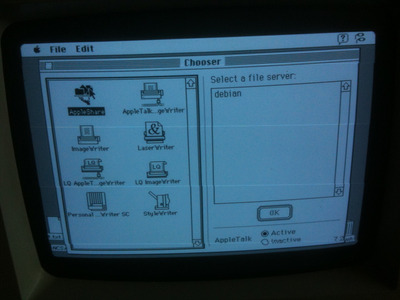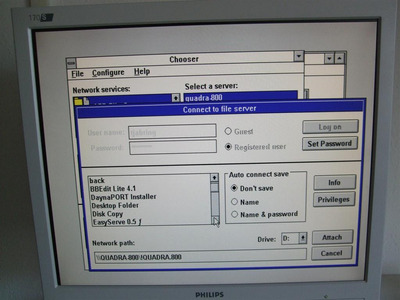First post, by dosmax
Despite Windows 9x not being officially supported, I fiddled around with Windows 95 (B) lately, which works quite nice for me. The only thing I was really missing was easy access to files on the host machine. This can be either obtained by using a ftp server on the host (not explained here, but quite simple) or using mapped network drives. This, of course, is much more comfortable and will even allow you to mount ISO images and other CD image formats inside your Dosbox Windows 95 /98 !
Setup however is a bit complicated, especially when a Win7 host is involved. So here is a (hopefully complete) step-by-step guide. Required files can be easily found with Google, all filenames are given here. The guide might work with Vista hosts too, XP users won't have to follow most parts of step 6, I'd guess.
- 1. Get a Dosbox build with NE2000 support (i.e. hal-9000 or ykhwong)
2. Share one or more folders on your Win7 host. I'm not sure whether Win7 homegroup shares will work, never tried that. 'Traditional' shares will work fine.
3. Get WinPCap ( http://www.winpcap.org ) and install that on your host. This is needed for networking. Details on basic setup can be found on hal-9000's website ( http://home.arcor.de/h-a-l-9000 )
4. Install Win9x inside Dosbox. If you don't know how to do that, find a detailed guide here: Guide - Windows 95 on DOSBox 0.74 .
5. If you haven't done so while installing windows, install the NE2000 drivers (See hal-9000's page for details again). Don't forget to install and configure the TCP/IP protocol. It might be a good idea to use a static IP-address like 192.168.0.X . At least I wasn't able to reach anything else than my host from inside Dosbox, so DHCP didn't work. Just in case you have forgotten how to do this: http://www.windowsnetworking.com/articles_tut … ials/tcpip.html .
6. After installing Win9x you need to activate NTLM2 authentification if you want it to be able to talk to Win7. The process is described in detail here: http://support.microsoft.com/kb/239869 . Here's the short version:- 6.1 Download and install various Win95 updates (not needed on Win98): Distributed Filesystem Client (dfs41w95.exe), Winsock 2.0 (w95ws2setup.exe), Dial Up Network 1.3 (MSDUN13.EXE), Windows Installer (InstMsiA.exe)
6.2 Download and install the Directory Services Client for Win9x (dsclient9x.msi). BEWARE: This is a bit tricky. The .msi for some reason only installs the setup program. You have to navigate to it's destination folder after the installation and start the actual client setup from there.
6.3 Open Regedit, go to the following key HKEY_LOCAL_MACHINE\SYSTEM\CurrentControlSet\Control, create a key named LSA, then under the newly created key, create a DWORD value named LMCompatibility and set it's value to 3
6.4 Go to the Control Panel, open the Users applet and create a new user account with the same user name and password as your normal Win7 account (not needed if you created that account while installing Win9x).
6.5 Reboot your Dosbox-Win9x, logon with the newly created account.
8. Nearly done. Only thing missing now is CD image mounting. I tried various mounting tools, the only one I found working inside Dosbox was VirtualCloneDrive. Versions up to 5.2.0.2 should work fine. Download ( http://www.oldapps.com ) this and install it on your Win9x. You might need an additional Windows update (50comupd.exe) - 6.1 Download and install various Win95 updates (not needed on Win98): Distributed Filesystem Client (dfs41w95.exe), Winsock 2.0 (w95ws2setup.exe), Dial Up Network 1.3 (MSDUN13.EXE), Windows Installer (InstMsiA.exe)
If you have shared a folder containing your images on Win7 and mapped a drive letter to this share in your Dosbox Win9x, you should now be able to mount any CD image type VirtualCloneDrive supports inside your Dosbox Win 9x.
Have fun playing some Win9x CD-ROM games!
On a sidenote: in principle this guide should be applicable not only to Dosbox, but to any virtual machine running a Win9x guest. Most of these don't support shared folders via guest additions in Win9x, so this is the solution to that problem too.