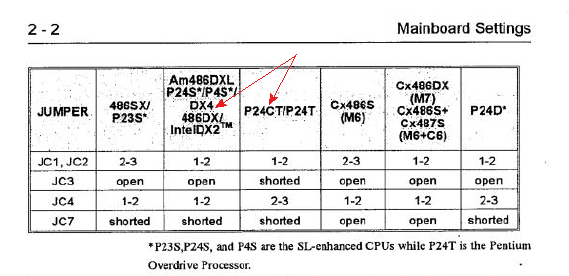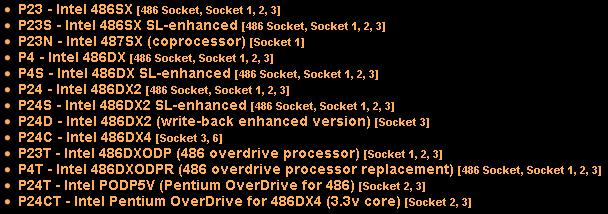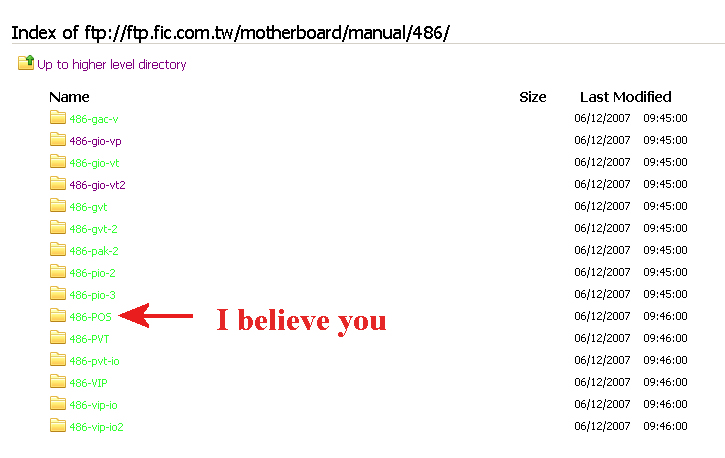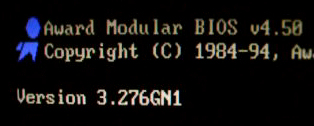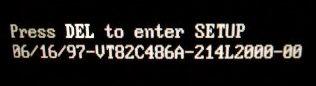First post, by retro games 100
- Rank
- l33t
If so, please can you take a photo of it, so that I can see the jumper configuration? Alternatively, please can you examine the photo below. Can you see anything wrong with the current jumper configuration?
The mobo won't POST. I've tried everything. It's really weird. It came from a good seller, in good working condition. The 3 keyboard lights flash, but that's it. I found the stason webpage here. However, I'm worried that it might not be 100% accurate. Also, I found the online manual here. The quality isn't great.
This is the mobo. I'm using an Intel DX2-66, SX911 CPU. It has no write back cache, but it is an enhanced CPU. I have tried various VLB and ISA VGA cards in various slots. If you can offer any advice as to how to get this mobo to POST, I would be extremely grateful. Thanks very much! 😀