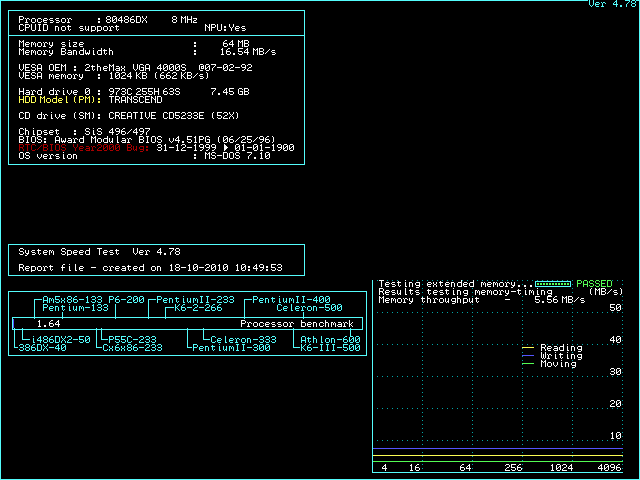First post, by Great Hierophant
- Rank
- l33t
How slow can you make a 486 go?
Most 486 motherboards, at least the OEM/sysem builder boards, support a turbo button. As I have read, the turbo can do one of three things to slow down the machine:
1. Cut the processor speed to 8Mhz
2. Insert wait states to simulate 8MHz speed
3. Turn off the cache
#3 seems to be the least useful in the face of programs that can do the same thing. However, you may not be able to activate and deactivate those programs in the midst of a DOS game.
#2 is more interesting, as a large portion of the processor's time deals with reads and writes to memory. But this only slows down the memory accesses. Operations inside the processor still should occur at the faster speed.
#3 seems the most effective of the methods and perhaps the rarest. It would give a proportional slowdown across the board. These slowdowns would typically go down to 8Mhz so the ISA bus would not be affected. I do not know if 486s generally would run at 8Mhz.
Additionally, as boards allowed the user to set the speed, you could also run the processor at a lower speed. The slowest 486SXs ran at 16MHz, but many boards only go down to 20MHz or 25Mhz. I believe the DX2 and above multiply the clock inside the processor, so it should always run double the motherboard's set speed.
Of course, you can may be able to combine the lower speeds with the turbo, depending on what your motherboard and processor will support.
So, there are many 486 chipsets out there, SiS, VIA, Aladdin, OPi etc. Does anyone know which turbo method is used on which chipsets?
Can anyone provide comparisons or benchmarks of underlocked or slowed down processors.
http://nerdlypleasures.blogspot.com/ - Nerdly Pleasures - My Retro Gaming, Computing & Tech Blog