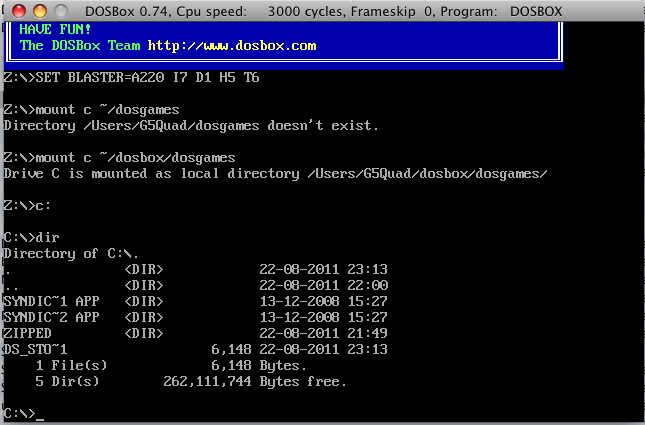First post, by Caveneau
Hi there, I'm new to this kind of emulator.
I use a Mac G5 PowerPC and I don't know anything about using 'Terminal'.
I've just DL'd a bunch of games as 'Zip' files, unzipped them, and started playing them without any knowledge of how to properly set up initially with directories and so forth.
I want to know how to save games.
I've tried to read up on everything regarding setting up DOSbox on Macs, but I just can't understand how to get it to save.
I'm playing 'Syndicate'.
I DL'd the games as ZIP files, so I only got a copy of DOSbox because I thought I needed it, but the zip file applications I DL'd seemed to be 'self contained' files without the need for DOSbox.
Can somebody try to dumb things down a bit for me?
I get confused with creating directories in the DOS emulator.
Any help for this newbie would be great.
Thanks