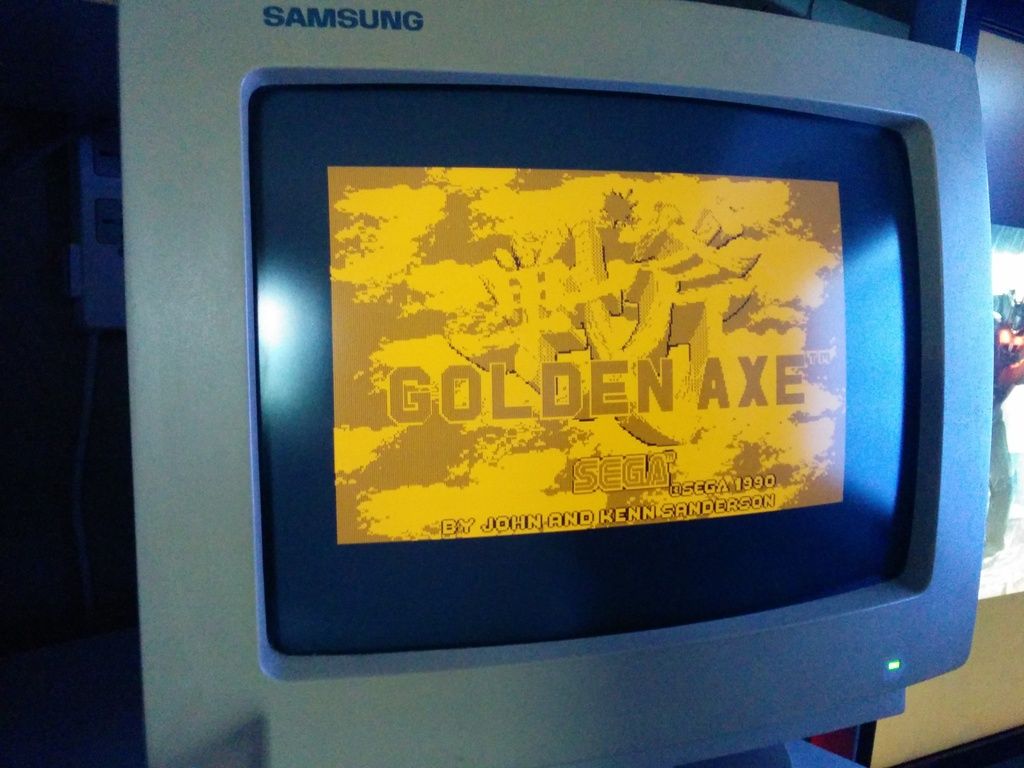First post, by subjugator
- Rank
- Newbie
Hey guys!
I was just wondering if Golden Axe for PC actually works with Hercules Graphics Card. I know there is an option for it in the adapter select screen (Option 3) for it but I have been trying to launch it in this mode since DosBox started support for Hercules and all I am getting is a garbled screen.
So I started wondering if the game would even work in Hercules mode on an actual PC with HGC ?
If anybody has ever tried this successfully - would love to hear from you to satisfy my curiosity!
Thanks,
Mike