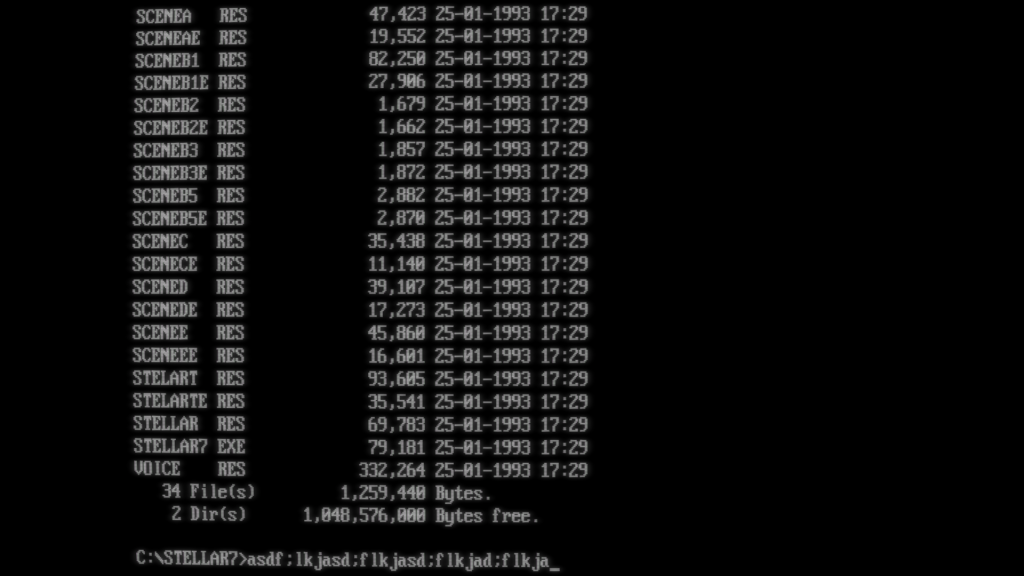So I have tried a few things and have found success! Though it is still a work in progress, I am getting closer. Behold, Halation in Dosbox!!!!!!!

and
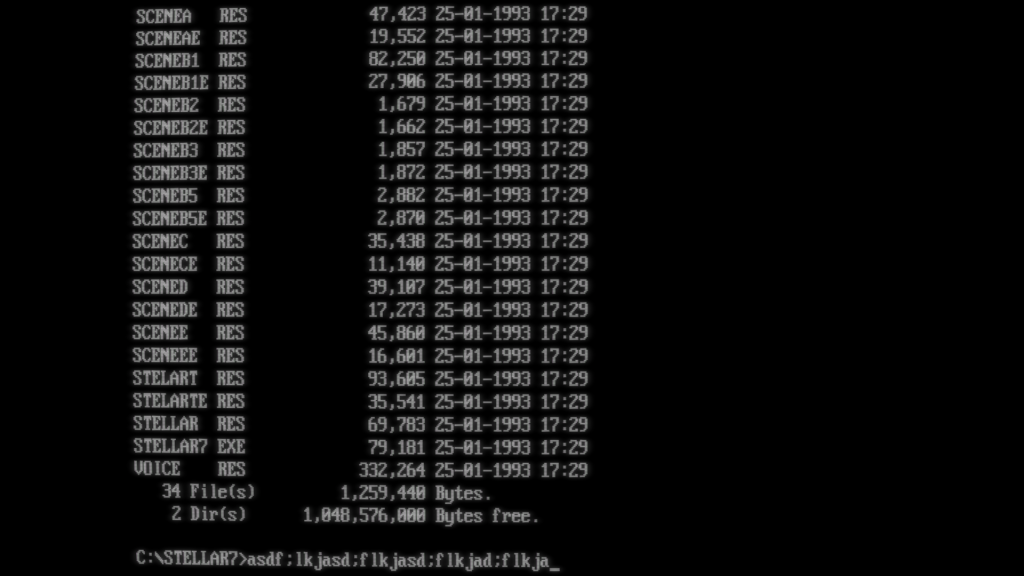
It is by no means perfect. Especially in Tandy mode. I'm still trying to figure out a way to add more "blue" to the image to closer match how a CM-5 color monitor displays.
How did I do this?
I used a couple of things as Dosbox alone is incapable of it. First, you have to use DOSBox Daum.
Why?
Direct 3D support!
http://ykhwong.x-y.net/
The pixelshader I am using it in is the CRT.D3D.br.fx
This is largely irrelevant, actually--as it is up to your own preference how bad or good you want the simulated "monitor" to look, but the .br variant brightens it up a little bit which to me is nice. It also tightens the scanlines which is essential. It isn't perfect, but it is nice.
The next part of the puzzle is... Sweet FX . Yeah, I went there. I threw Sweet FX into Dosbox. But not just ANY Sweet FX. No, there is a special one. One made by a guy named Boulotaur.
http://forums.guru3d.com/showpost.php?p=4581604
His version is older @ 1.4 but it has some additional features with another one (sadly) taken out called explosion. I wish it was in there but whatever. I think with explosion I could get even closer with RGB emulation in Dosbox.
Anyways, the special technique in question is called Gaussian Blur. Enable it by setting USE_GAUSSIAN to 1.
Then go down below and tweak, tweak tweak! I also have enabled HDR and Bloom. The end result I'm looking for is something of a late 1980's era VGA monitor from a budget brand (Anyone remember Compudyne?) and a Tandy CM-5 RGB monitor. I have one of those monitors and a Tandy 1000 RL to make comparisons with so that helps. Still, getting the color just right will take some more time.
I kept hitting dead ends thinking it wasn't possible. But for someone as old as I am, I distinctly remember that ghostly glow on CRT monitors and you just can't game properly without it.
More info here:
http://forum.arcadecontrols.com/index.php/top … c,132366.0.html
I hope this is helpful to a few of you out there looking for classic gaming nirvana like I have been. Thanks to everyone who made all these tools!