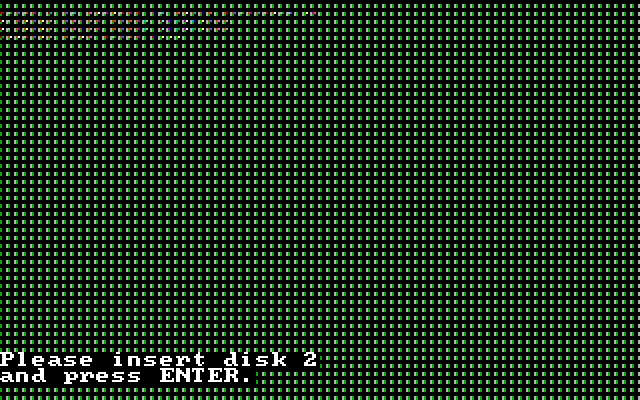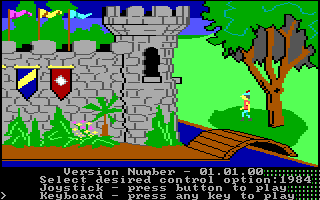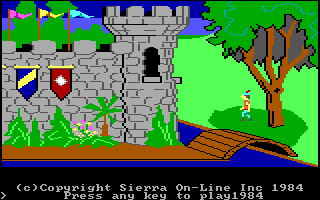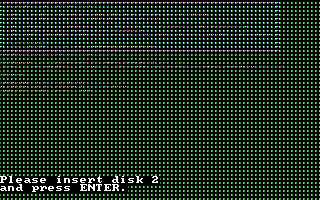First post, by Great Hierophant
- Rank
- l33t
In the current SVN, r3850, there are major graphics issues with any of the AGI games in the pcjr machine mode, especially the booters. Anything using text either fails to properly refresh or clear itself, green dots appear in the text portion of the frame or the menu bars fail to appear correctly. I think that r3832 may have caused a regression. Tandy mode works fine.
While not related, I have discovered that the booters of Donald Duck's Playground and versions 1.1J, 1.1K and 1.1K Tandy all fail to work in the Tandy machine mode. I checked DDPG and 1.1K Tandy in my 1000SX and they fail to work there as well. I think they probably only work in a 128K Tandy 1000. Can anyone test them?
http://nerdlypleasures.blogspot.com/ - Nerdly Pleasures - My Retro Gaming, Computing & Tech Blog