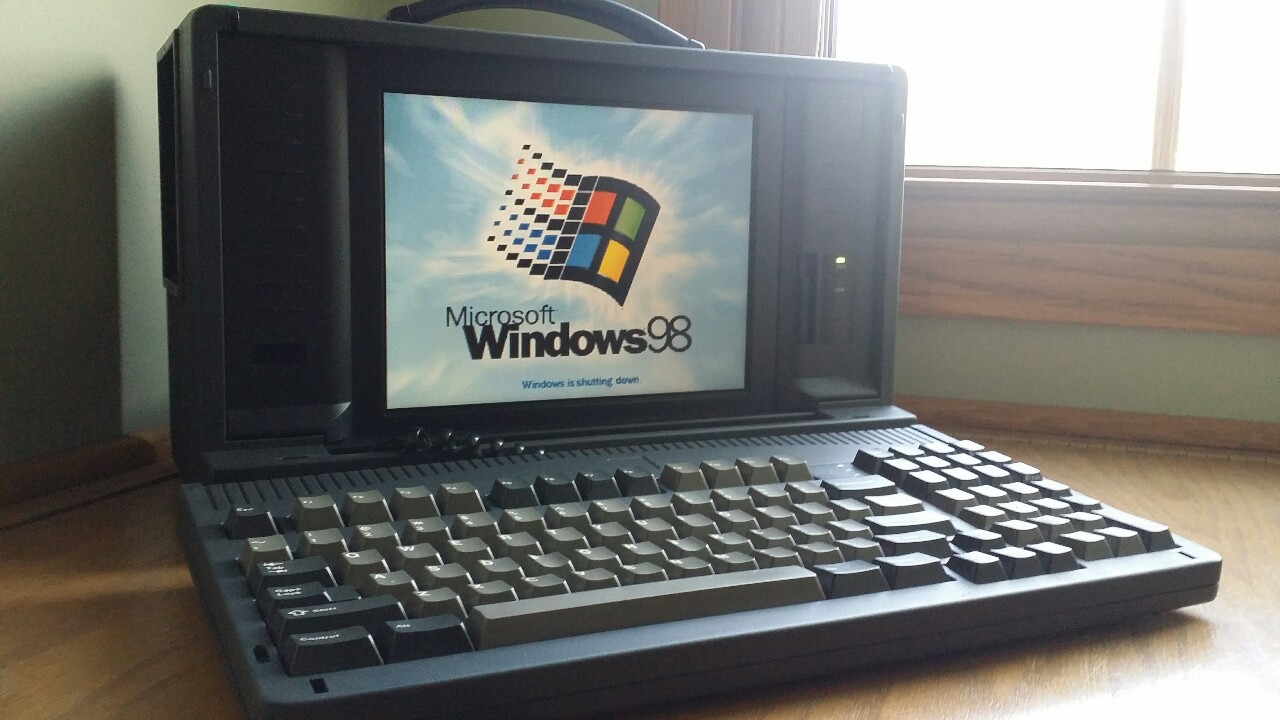First post, by MisterArgent
- Rank
- Newbie
Hello! I've got a question for you all. I've got a Dolch PAC ruggedized computer (P1/32MB RAM/Chips and Technologies 82C451?) I've been trying to restore and I'm having a difficult time with finding video drivers for Win98 in particular - Most of Windows' built-in CHIPS drivers actually cause horrible video corruption the second the system tries to display anything that isn't text mode, the Windows bootsplash or 640x480x16 colors though the GPU can apparently do 640x480x256 fine. There's a generic CHIPS SVGA driver that gets this 256 color mode working but certain stuff (Read: the original MDK) runs very lethargically so I'm assuming this setup isn't quite optimal; however all the leads i can find on a proper video driver set either are just generic scams or also cause display corruption under most circumstances. Would anyone happen to have any advice or leads on the matter? thanks!
(To be fair, Doom II and Rise of The Triad both run quite fine under the generic drivers with DisplayDoctor - however, the machine has a config that MDK should be more or less happy with. This confuses me.)