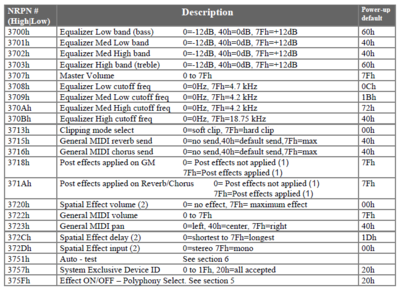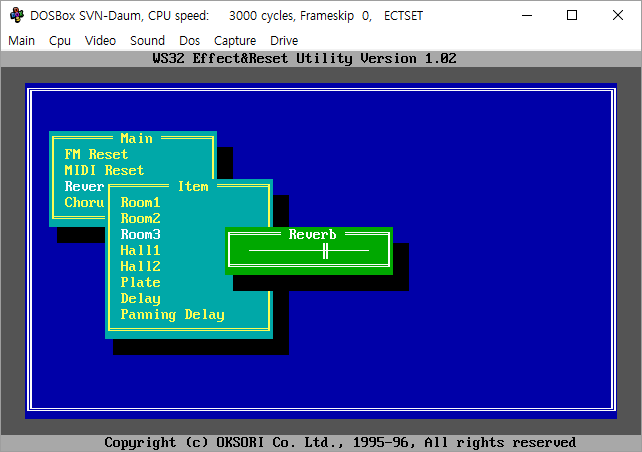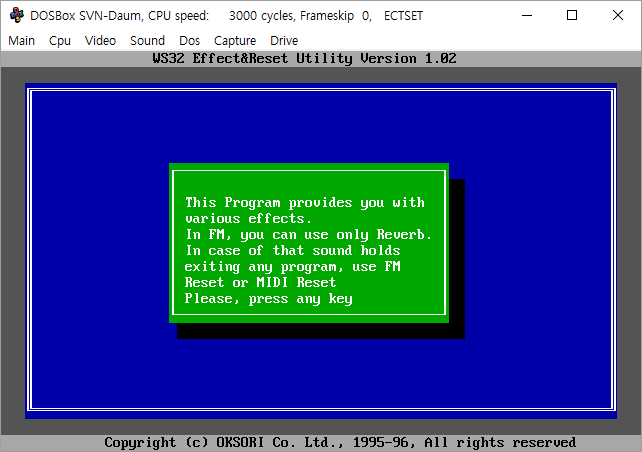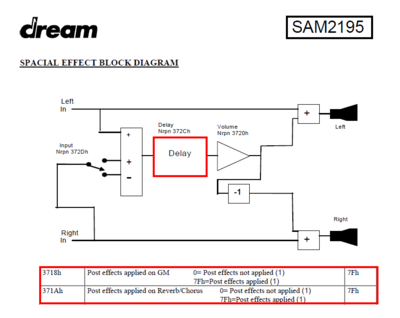First post, by James-F
- Rank
- Oldbie

http://www.serdashop.com/waveblaster
As we all know the DreamBlaster S1 is one cool daughterboard that let us hear MIDI music without trying to find an original board from the 90s or an external synth like Sound Canvas.
Little did I know that the S1 using the General Midi SAM2195 microchip is EXTREMELY tweak-able and has tons of parameters to adjust using NRPN and SysEx messages from a midi file.
It's not just a midi playback device, it's a full synthesizer on a chip.
Have a look at the specifications sheet:
http://serdaco.com/files/SAM2195.pdf
There are a lot of NRPN and SysEX command the the SAM2195 can receive.
Some of the useful parameters are:
Effects On/Off , to maximize polyphony or to make the S1 dry without effects.
Reverb/Chorus, you can lower the effect of each if you feel it's too much.
4-Band Equalizer, yes we have this too.
Master Volume/Pan.
Clipping Mode Hard/Soft.
I attached a zip file which contains various tweaks to the S1 if you play the midi.
They are S1 hardware specific NRPNs, they will not change even if a reset command of any kind is received.
S1_ON.MID
S1_OFF.MID
EFCT_ON.MID
EFCT_OFF.MID
DLY_OFF.MID
CLIP_SFT.MID
CLIP_HRD.MID
You run these midi files using DOSMid (or any other dos midi player) to change the S1 behavior.
dosmid.exe /sbmidi *.mid
* You can edit dosmid.cfg with /sbmidi so you'll not have to to type it each time.
It's already in dosmid.cfg if you download the attached "S1 Tweaks.zip".