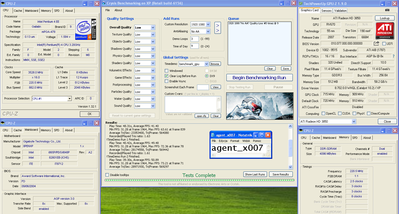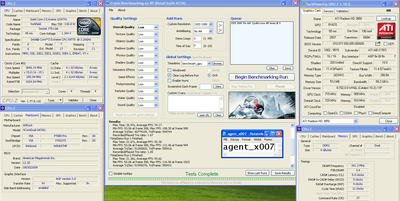First post, by xjas
- Rank
- l33t
Have you ever bought a cool used car with what seemed like some useful & tasteful mods done by the previous owner, and then after a few weeks of ownership realized they were so shoddily done as to be useless at best, or downright dangerous at worst? I have.
Did you then spend a non-trivial amount of time ripping out all those mods because you decided it was just better to go back to stock or un/re-do all the previous owner's "work", rather than have any of that incompetence left in place, besmirching your ride? I did.
Well, imagine that mess only applied to a poor, innocent early 2000s gaming rig. Do you have the idea? Good. Because that's what we're dealing with here.

^^ Start with this tower. A bit dusty, but it doesn't look too bad right? Certainly can be saved and cleaned up. Well, that's what I thought too, little did I know the horror that awaited me.

Remember when I posted about trying to buy a Voodoo card off a guy and having to take three boxes of crap and two filthy PCs just to be able to take it home? That's where this thing came from. The guy was a douche and gave me the bullshit "price is FIRM, have to take it all! No deals, no negotiating!!" routine as he stood there and stripped everything remotely useful (HDDs, RAM, etc.) out of this one right in front of me. I was pissed at the time. I still kind of am, I've already had to make two trips to the dump to deal with the stuff he foisted on me and got a bunch of shit from my landlord because of it. He was a fellow gamer & Dreamcast fan and could have been a friend, but he chose to be a dickburger instead because he was too lazy to deal with his own crap.
I don't understand why people buy nice stuff if they never bother to take the slightest bit of care of it. This thing was positively disgusting.






Ewwwwww...

There was some kind of bullshit fan speed controller poorly sticky-taped in. I ripped it out.

Stripped down to the bare chassis. Time to take the nuclear option.

Much better. Let that dry in the sun and let's take a look at the plastic bits.

Hmm.

Ogod. No.


Ended up pulling apart everything that would come apart and washing it. After all that work, it was clearly hosed. Get it?

Oh yes. You better believe I nucleared those disgusting fans too. Worked fine after I let them dry. The side-panel fan was so encrusted with greasy crud I had to scrub it with an old toothbrush; water alone wouldn't do the job.

The previous owner told me the front LED bubble strips didn't work. Well, they work fine, he'd just wired them in backwards somewhere along the way. And of course, like the fan speed controller and every other "custom" wiring inside, all the wiring was just twisted together and electrical-taped with no sign of solder or heat-shrink.
So while we're waiting for that to dry, here's some of the stuff that will be going into this rig:


^^ I've had this for a while; looks like I finally have a suitable home for it. 😀

Nice beefy PSU I had lying around. I chose this one for a reason...

...and that reason is this 8-pin CPU power connector. These are surprisingly hard to find.

I'm actually using high-quality RAM for once instead of cheap generic stuff. This is a DDR1 build if you haven't figured that out yet. (I really want 4GB in this machine but I don't have it at the moment. I'll have to upgrade later.)
And that's it! Thanks for reading. Next update - beginning to look like a PC again! 😀
...
.
..
.
Oh, all right.

4 cores of power. It's on.
twitch.tv/oldskooljay - playing the obscure, forgotten & weird - most Tuesdays & Thursdays @ 6:30 PM PDT. Bonus streams elsewhen!