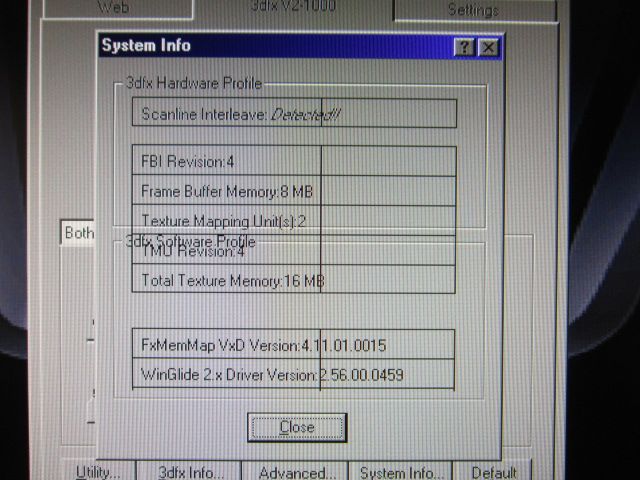Do you have RAM chips on the back of the card? If you don't have RAM chips on the back of the card chances are that you have an 8MB version. However, some 12MB cards use RAM chips with a higher density and can still get 12MB with the RAM chips on the front. I don't recall seeing cards from Creative with 12MB and no RAM chips on the back so for your cards this visual measure should probably indicate how many RAM you have. Cards like PowerColor tend to have high density chips. To be absolutely certain you should read the productcodes on the RAM chip and find out how many KB they are (and then multiply by the number of chips ... and there you go 😀).
Otherwise check using software and keep in mind what Errius said.
thandor.net - hardware
And the rest of us would be carousing the aisles, stuffing baloney.