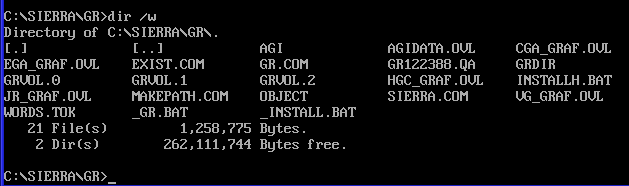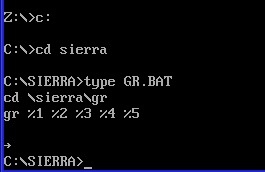First post, by Ozzuneoj
- Rank
- l33t
Okay, this is driving me absolutely mad and I could really use some help.
I have a working DOSBox-ready version of the original "Gold Rush!" Sierra game. When I run it in DOSBox, it simply works.
When I copy the files onto a couple of 720K floppies and copy all of the files to my IBM 5150's hard drive however, the game says "Insert Disk 1" as it tries to load the first scene after the intro (or when hitting Enter during the intro). Its strange because it starts to show the scene behind the "insert disk 1" message (the message blinks off when you hit enter then returns immediately after one short blip from the hard drive). I have to ctrl-alt-del to reboot the system to get out at this point.
The only things that are being added at the end of the game's custom DOSbox cfg (placed in the game's install directory) are the following:
[autoexec]clsmount c .c:cd \GR.comexit
GR.com is the game executable. There is no reference to any special directories, no additional drives\directories mounted, and as far as the game is concerned it is heaped directly onto the root of the drive, so it doesn't seem to matter what directory the files are in (I've even tried it in C:\sierra\gr... just in case).
So what gives? I have a dozen other games on this computer and this is the only one that is giving so much trouble.
In desperation, I've also tried two other versions of the game and had the same exact problem. One is even a pre-cracked, original copy that requires you to type the "trivia" answers in the manual to start the game. It does the exact same thing if I hit Enter at the intro to proceed to the first scene. If I hit escape I can pull up the menu and exit the game... as long as that message hasn't appeared yet. Using the menu I've also tried disabling sound and it didn't make a difference (it was a stretch).
The strange thing is that the game never bothers accessing the floppy drive at all (either one... I have a 5.25" B: and 3.5" A:), and only makes the hard drive blip for a split second when the message pops up.
Anyone have any idea why such a basic a game would work in DOSBox with the default configuration and yet the same files copied directly to two disks (its almost 1.2MB, so the files won't all fit on one 720k floppy) then to a "GR" directory on a period-correct IBM 5150 wouldn't work? The game uses the PC-Speaker only, EGA graphics, only requires 256k of RAM... I'm baffled!
Specs of my 5150:
4.7Mhz AMD 8088
TinyTurbo 286 7.16Mhz AMD 286 upgrade card (switched on or off, doesn't seem to fix the problem, so its not a speed issue)
256K Onboard Memory
AST SixPakPlus loaded with 384k (640k total)
Everex EGA 256k card
20MB 3.5" Miniscribe MFM hard drive (on WD MFM controller)
"Newer" 3.5" 1.44MB Floppy
Original Tandon 5.25" Floppy
Original IBM Floppy Controller
Any help or possible leads would be much appreciated. I know I can just play it in DOSBox, but its such a perfect example of a game to run on this IBM that I just feel like I have to get this working.
Its like it can't find what its looking for on the hard drive... yet I've copied everything so many times if it were a hard drive problem it wouldn't be exactly the same every time.
Now for some blitting from the back buffer.