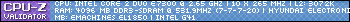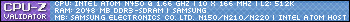First post, by sf78
I didn't want to bump the 2-3 year old thread about overkill systems, but I ran into similar problems with H-L. I have a P3/128MB/Voodoo3 PCI and the frame rate seems to be all over the place. At quiet scenes it might be around 130-170 fps and in battle scenes with lots of explosions and enemies it might slow down to 30-35 fps and stutter. Any thoughts on this? The game is versio 1.0 and GPU drivers are official 3fx from Nov 2000, I also use DX6 and the resolution is 1024x768. Was this a common thing with official drivers? I remember playing H-L when it first came out with K6-2 and Voodoo 2 and it didn't seem this bad. I did install WickedGL to see if it makes a difference, but I haven't run into a major battle yet.