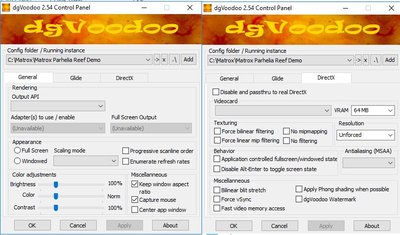RadonGOG wrote:Hi dege. CoolGamer wrote something about HarryPotter II some pages earlier: […]
Show full quote
Hi dege. CoolGamer wrote something about HarryPotter II some pages earlier:
CoolGamer wrote:(...) […]
Show full quote
(...)
On a separate note, I could not get "Harry Potter And The Chamber Of Secrets PC Demo" to start with dgVoodoo v2.53 and WIP31. This is strange because Reshade3's compatibility page (linked below) says that it works perfectly via dgVoodoo2. I wonder if there was a regression at some point. You can download the 25mb free demo from the link below. I am not interested in that game, but when Reshade3 reports "perfect" compatibility, it means that depth buffer access is available. I downloaded it to check depth buffer compatibility.
https://reshade.me/compatibility
http://www.gamepressure.com/download.asp?ID=2099
Edit: I just tested the full version of Harry Potter And The Chamber Of Secrets game and could not get that to run either.
Could you give that one a try? It´s a real cool game and I´d love to be able to force it into rendering UHD (which is possible just through the ini-files) with the help of your awesome tool...
Demo is on moddb as well BTW...
http://www.moddb.com/games/harry-potter-and-t … of-secrets-demo
Hi!
@CoolGamer and RadonGog and everybody, I think it's a public information with common interest:
Well, the game actually works with dgVoodoo. This is an Unreal engine game and there is a common problem with it, affecting all games relying on that, I think:
- If such a game is run with a non-emulated scaling mode (unspecified, centered, stretched) then it should run just fine
- If an emulated scaling mode is applied (all others, 'keep aspect ratios*') then dgVoodoo stretches the game window to the size of the desktop. So that, Unreal engine works with a much larger window than expected. For some reason, if the difference between the expected and actual window size is too large, then the engine gets fooled into infinite mouse input (it's not a dgVoodoo issue) and so it stalls, or quits with an error message. All my test cases showed that expected window size had to be larger than half of the actual one. Let's see my case: I have a monitor with 2560x1440 resolution, so I have to set an in-game resolution (in the game .ini file) that is larger than 1280x720, or the game won't start.
(I guess everyone just set the scaling mode to 'Stretched, keep Aspect Ratio'. 😀 Altough it's not recommended, I do the same for myself. 😁. But I have a good reason: testing purposes. 😁 😁)