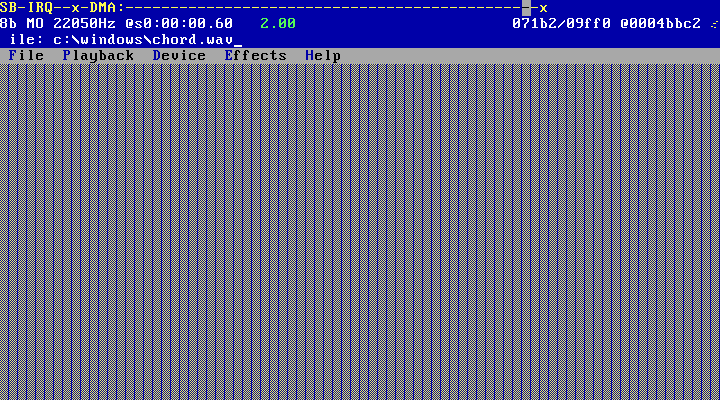Reply 20 of 53, by Scali
wrote:What about if you increase the gap to a known time, cut the 'skipped' samples from the digital part and replace the output while reinit of the DSP by some OPL generated signal?
I mean you just want to have the voltage level at the output and it's source can be the OPL as well.
Since the card has no mixer there is a fixed relation between digital and OPL.
I think that will be too difficult to pull off in practice. There are two problems here:
1) OPL can only play 6-bit samples, so not every PCM sample can be played back at the exact same level on the OPL. I think the maximum output on OPL is also less (you play on only one channel, the card is designed with enough headroom to play at least 8 channels at a time).
Sure, you could reduce the PCM samples so you match them to the possible OPL levels, but that may affect quality worse than the occasional glitch.
2) The timing will be extremely difficult to pull off, if it is even possible at all. If your timing is off by a fraction, you're still getting a glitch. And that's just talking about a single PC. If you want this technique to work across multiple configurations (different CPU speeds, different types of Sound Blasters, OPL chips etc), you'd have to re-tune it for every possible configuration.