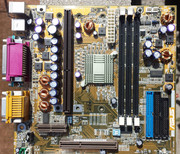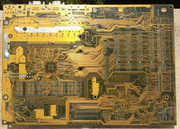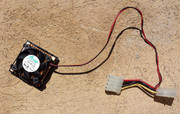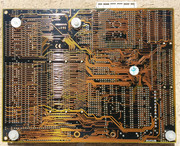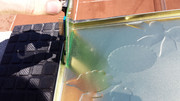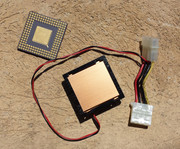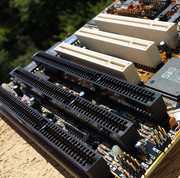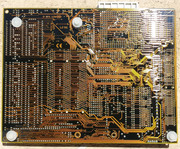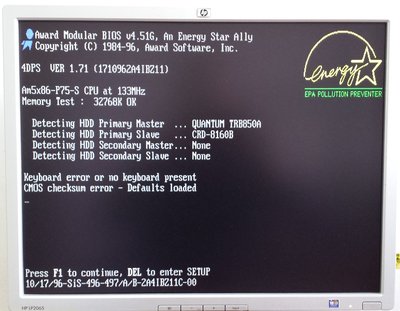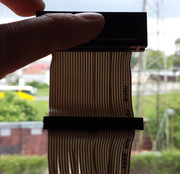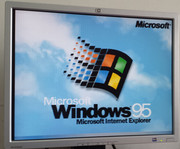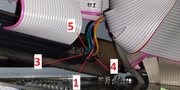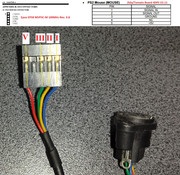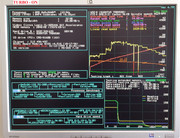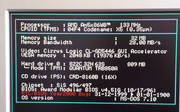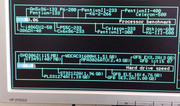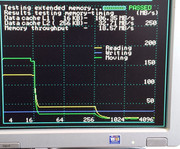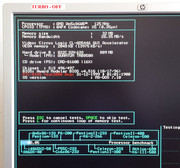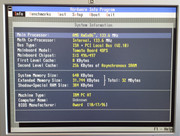Reply 120 of 844, by Robert B
- Rank
- Oldbie
Today was one of those GLORIOUS DAYS!!!
Around 9.30 in the morning, I left home and went to the place were I keep my old hardware.
I'm feeling great and the weather is just right for what I need to do. Mostly sunny, a litte windy and sometimes a little cloudy. I'm all alone in the building and nobody is there to make me miss my TARGET: the cleaning of all the remainig hardware I aquired lately.
I already know what I want to do and everything goes according to plan.
I set up the workplace and I start with the MAXX and the V2 SLI.
The MAXX received an injection with isopropyl alcohol 99% to remove the dirt from under one of the graphic chips.A lot of dirt still comes out. The V2 SLI cleans up really well and doesnt pose any additiona troubles. The ORAFOL STONE GUARD FILM again protects the stamped ink markings.
gallery: https://postimg.cc/gallery/3f0ndiuh8/
While the graphic cards dry in the sun I turn my attention to the brackets. They have lost their shine and are covered in a hazy deposit which is very hard to clean. I take the decision to not buff them with a felt wheel and instead use an abrazive paste and a soft rag. The choice is the right one and the results are past my expectations. The bracket of the MAXX is like a mirror in minutes. The brackets from the V2 SLI are hazy from factory but they also clean up well. I also clean with abrazive paste the fixing screws until they shine. Aferwards I washed all the bracket and screws with isopropyl alcohol 99% to remove all the leftover paste.
See the results bellow!
gallery: https://postimg.cc/gallery/1d9cqrb9o/
Once I dealed with the above problems I addressed the problem of rust. MY No 1 ENEMY!!!
I used a cotton stick dipped in an auto rust remover solution. I took great care not to use too much as it is corrosive. The VGA port of the MAXX cleaned up really well. In the case of the Gigabyte 6BXC I had to remove the fixing screws from all the ports and then use the solution. Even so the rust is very hard to remove. I had to use fine grit sandpaper to remove all of it. Then I used a cotton stick with abrazive paste to give the metal some of its initial shine. Then I used isopropyl alcohol 99% to wash all the parts to remove the rust remover solution and the abrazive paste. Everything goes without a hitch.
gallery: https://postimg.cc/gallery/1ro9rxo5w/
Next came the assembly of the graphic cards and I put back the screws I took out from the Gigabyte 6BXC motherboard.
Ati Rage Fury MAXX
gallery: https://postimg.cc/gallery/vwaubj6i/
2x 3dfx VooDoo 2 Creative CT 6670
gallery: https://postimg.cc/gallery/mivytcry/
The Asus K7M and Gigabyte 6BXC motherboards were prepared for the wash. I applied ORAFOL STONE GUARD FILM over the stamped ink markings. I also used a plastic bag to cover the ISA slots to protect the paper labels. The improvisation with the plastic bags and rubber bands doesnt work as I intended becasue the alcohol gets into the slot from beneath. Even so the paper labels survive despite beeing soaked. The bag protected the labels beeing contaminated by all the dirt removed by the alcohol.
Both of the motherboards came out GOLDEN!!!
Asus K7M v1.04
gallery: https://postimg.cc/gallery/iatdnk2m/
Gigabyte 6BXC v1.7
gallery: https://postimg.cc/gallery/3gawa7edw/
Now for your viewing pleasure some GLAMOUR PICTURES!!!
gallery: https://postimg.cc/gallery/102jz0axw/
It's 13.20 and in less than 4 hours I gave back the shine to these "sacred monsters" of times passed by.
Next will be a software testing session but this will have to wait a while.
More later.