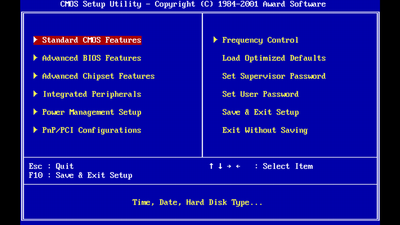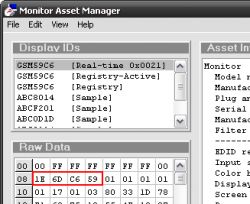Reply 20 of 31, by Elbereth
wrote:I went back to i865gv due to the fact, that there is no real solution for my purpose. […]
I went back to i865gv due to the fact, that there is no real solution for my purpose.
In short:
- Nvidia: DVI-Output ugly, VGA output not centred !
- ATI: DVI-Output sharp, drivers and compatibility ugly! (Dos-Vesa, Win9x/Win2k drivers do crash my machine, black icons, freezes, argh! no way)
- Intel: VGA sharp and clear, dos-compatiblity excellent ! fast enough for retro-gaming (up to q3 enigine)Doc
Good info I never even thought to test out the onboard "Intel Extreme graphics" for any DOS purposes I always threw in AGP cards just out of habit. Have an intel and asus 845/865 sitting in storage with onboard intel VGA that I should test out. They had flawless Vesa mode/KVM compatibility now that I think about it.