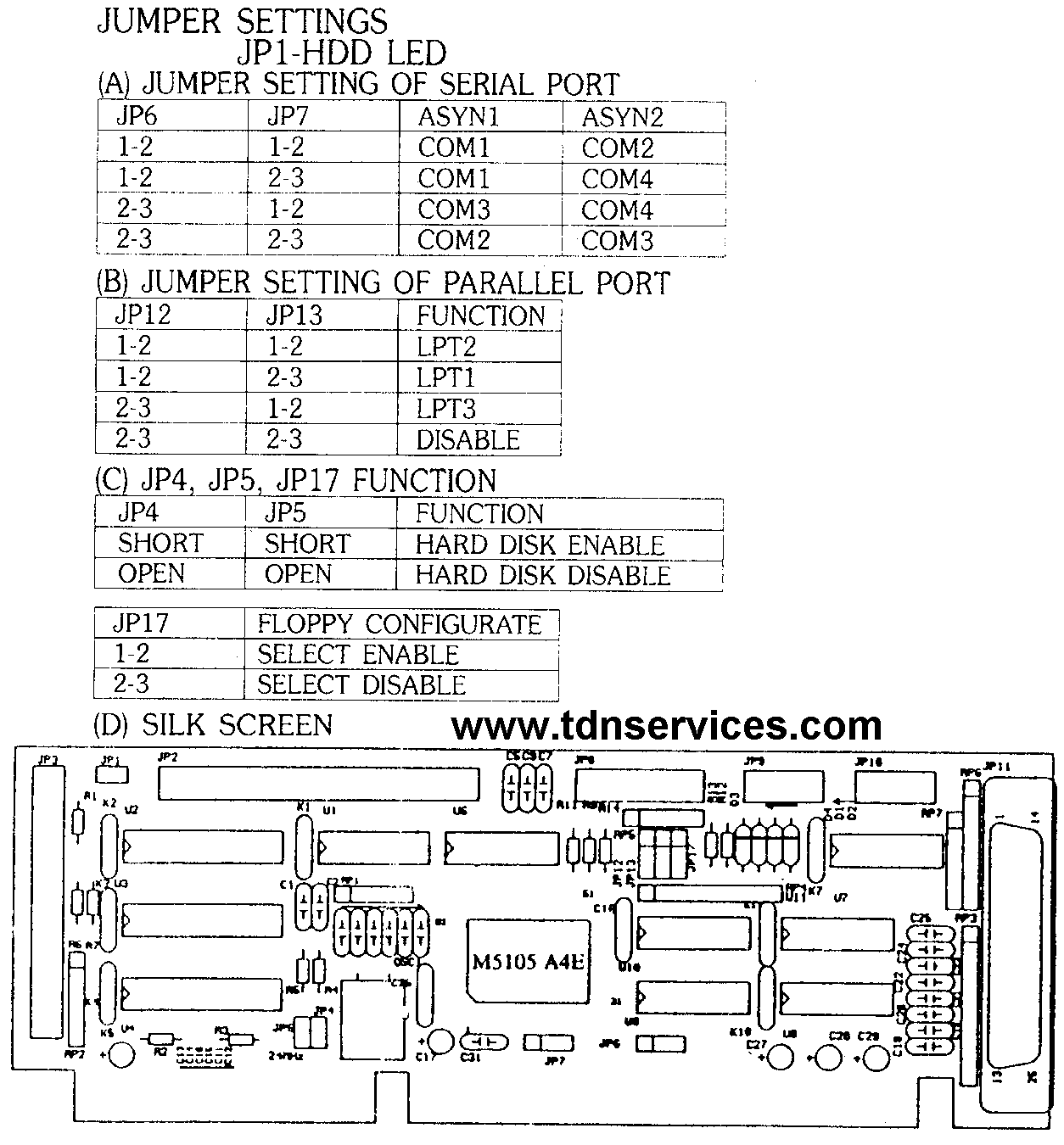First post, by appiah4
- Rank
- l33t++
I tried installing this card into my 486 PC last night and had no success.

Ignore the jumpers on the photo, at the time I thought they were for the card, but apparently they are pretty much all for the CD-ROM interface. Anyway, for my installation I configured the jumpers so that Mitsumi/Sony/Panasonic interfaces are disabled, the IDE interface is setup as Secondary at IRQ15 and the Jumpers for CD-ROM were set up as Address 310, DRQ 3, DACK, 3, IRQ 9. I also set the Sound Card Address Jumper at 22X.
I added the following line to my AUTOEXEC.BAT:
SET BLASTER=A220 I7 D1 T4
Then I rebooted, and thought it should just work, as that's how things normally work for ES688? Hard crash and lockup in Doom, DOTT rebooted the PC, SETMUSE in SAMNMAX caused lockups - basically everything that tried to access the sound card crashed and burned.
When I tried ESSCFG.EXE it found the card and reported it as configured on Address 220 IRQ 7 DMA 1 even without the SET BLASTER line so I'm thinking the card is hard coded to this setup, although ESSCFG can write changes to this. And I did try this, moved the card to IRQ5 and changed the SET BLASTER line to I5. No go.
I tried moving the sound card around to other ISA slots, did not help at all.
I'm thinking this is some kind of an IRQ conflict.. I launched Norton System Info 8 and checked the IRQs, IRQ 5 and IRQ7 appear to be reserved for LPT2 and LPT1 respectively, one by DOS and the other by Unknown.
There is an Acer Multi-IO card in this system with one LPT port, I configured that to be on LPT2 (which is on IRQ5 incidentally, so LPT1/IRQ7 is not utilized).
I don't know how to check if there is a conflict on DMA1.
The BIOS my motherboard has (1994 AMI with WinBIOS interface) has no options to reserve IRQs, I don't think it does any kind of PnP anyhow.
I'm open to all suggestions at this point. I'll be taking an ES1898 AudioDrive and a CT2290 SB16 home tonight to give them a try as well. I'd much rather use the non-PnP ES688 however..
Retronautics: A digital gallery of my retro computers, hardware and projects.