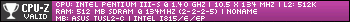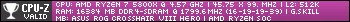First post, by ultra_code
- Rank
- Oldbie
Hello VOGONS members!
I am in need of some counsel regarding a particularly disturbing and varying behavior that AGP graphics cards exhibit (at least a behavior that my only 2 AGP graphics cards exhibit).
It seems that if an AGP video card is not slotted into it AGP slot and the card tightened down to the expansion card slot in a very specific way, the video card will not work and not display video.
For example, these are the cases with my AGP video cards:
- With my Voodoo3 3000, which I use in my Pentium 3 build (which you can look at by clicking on the "P3" link in my "signature"), I have to firmly press the Voodoo3 down into the AGP slot while I am tightening the expansion slot screw that holds the card in place. I also have to make sure that that screw is as fully tightened as possible. If either of these things are not done, the card might not display an image.
- With my PNY Nvidia Geforce 5900 SE, which I will use in my Pentium 4 build (I will create a topic about my P4 build soon, as it is almost complete; look out for a "P4" link in my "signature"), I can slot in the card as usual, but I can only tighten the holding screw so much before the card will not display an image. I attribute this problem to the fact that, after a certain point, tightening the screw actually bends the holding bracket of the card ever so slightly, which I guess loosens some solder point connections and thus prevents the card from outputting video.
So, therefore, I have two questions:
- Is this a common behavior with AGP graphics card, being particular as to how they are inserted and fastened into a computer?
- Does anyone have a fix to my problem with my Nvidia Geforce 5900 SE, short of trying to re-solder any connections or doing what Linus with LTT did?
Thanks! And Merry Christmas for those how celebrate it!