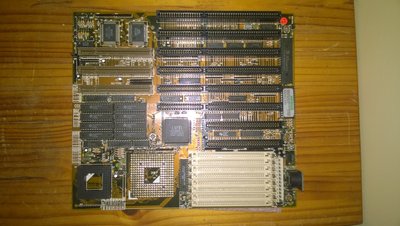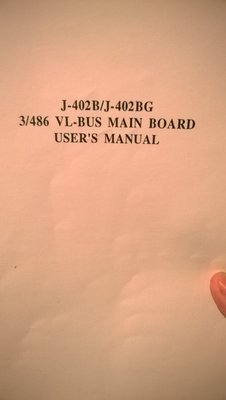Just a quick follow up to my last post.
I recently build up this motherboard into my original case and, although the BIOS supplied by AmiSapphire works, I did notice some odd behaviour.
Firstly, with the turbo header connected to the motherboard, shorting out the pins actually places the motherboard in "normal" mode (not in "turbo" mode). I was able to get around this problem with an LCD display unit which allowed me to swop the jumpers/connectors around so that, when I press in the turbo button on the front of my case, the turbo LED light comes and the PC runs in "turbo" mode. However, without this LCD display, I would always end up with situation where the turbo LED light would be on when the PC is running in "normal" mode (since the motherboard only switches "on" the LED turbo light when the turbo header is shorted) - hope this makes sense.
Secondly, when I boot up the PC with EMM386.exe loaded, the turbo button does not function at all (ironically, pressing Ctrl+Alt++ or Ctrl+Alt+- does still work).
From memory, I don't seem to recall this being the case with the original BIOS.
I'm suspecting it's a small tweak in the BIOS that can "flip" these register settings around but, this is beyond my scope of expertise.