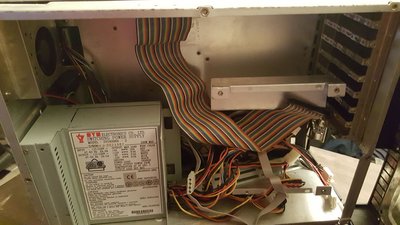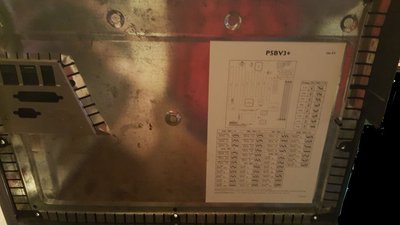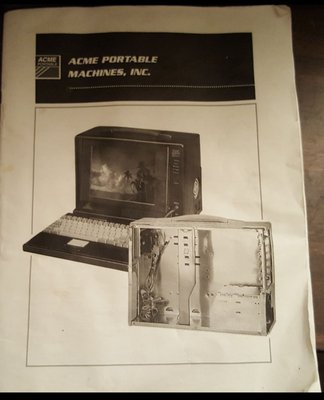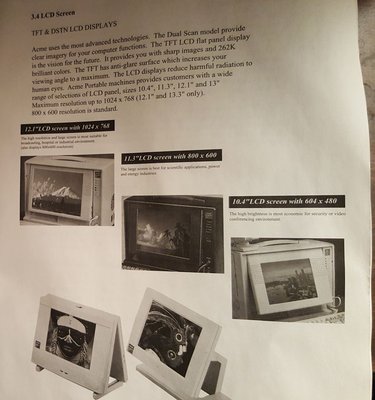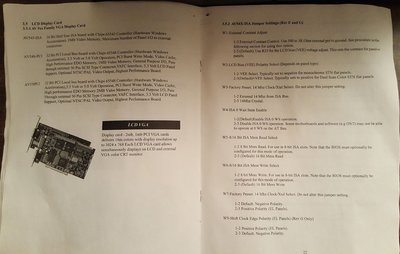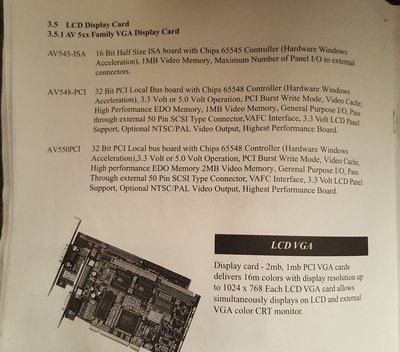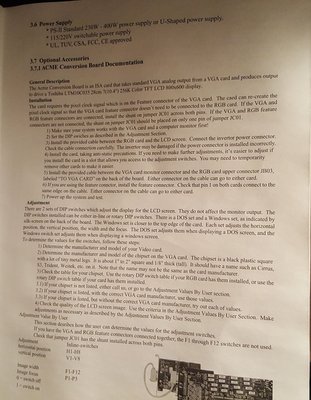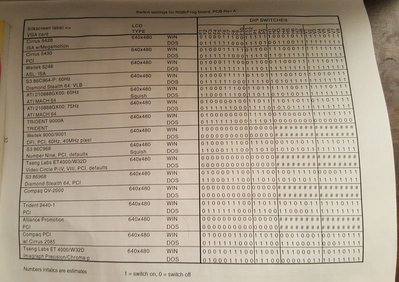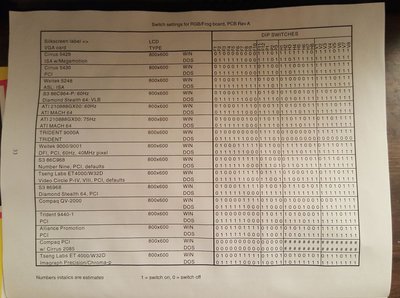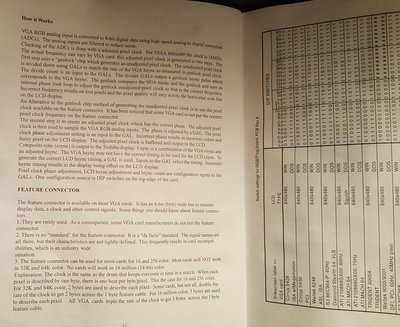First post, by Hamby
- Rank
- Member
Awhile back I bought an AT lunchbox case. It was complete, except the video card.
The brand is "Acme Portable Machines'.
It came with the technical manual.
According to the manual, the LCD display is a Toshiba LTM10C035; a 10.4" TFT LCD capable of 800 x 600 at 256k colors.
Also according to the manual, it takes a chips & technology based video card, a Mintronix 6554x video adapter.
It says the family of boards are the AV545-ISA, the AV548-PCI, and the AV550PCI video cards based either on the 65545 or 65548 C&T controller.
I know it has a 50 pin female cable leading to the display.
The manual also mentions an Acme Conversion board. Basically it connects to the feature connector of a standard vga card, and also connects to the from the conversion card to the vga out on the vga card, routing the video to the display.
What I'm wondering is, if there is some way to talk to this video display? I've seen driver boards designed to make LCD displays work with Raspberry Pi. They take standard vga or hdmi input and pass it on to the lcd.
What my goal is is to put a 486 motherboard in it, and use it as a semi-portable retro-gaming rig. Able to swap in and out vintage hardware as desired needed, and fairly portable so I'm not tied to a desk. If I have to, I can put a Raspberry Pi or other sbc in it (leaving lots and lots of room for batteries!) but I'd rather use it as a vintage PC.
Any advice anyone can give me on this I would greatly appreciate.