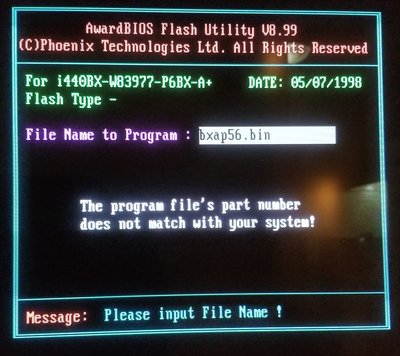First post, by tegrady
- Rank
- Member
Hi, I recently picked up an ECS Elitegroup P6BX-A+ motherboard. It came with BIOS version 2.4, which only supports hard drives up to 8gb. It will not even detect a larger hard drive. I am trying to install a 40gb hard drive, but it won't even detect it.
I found that the latest BIOS version is 5.6 and it says that it adds support for 40gb hard drives.
I downloaded the latest BIOS from the ECS website, BXAP56.bin.
I tried to flash it from DOS with awdflash899.exe, but I received the error message "the program file's part number does not match your system!" and it just stops. Please see the photo.
I am fairly sure that I am using the correct bios file as I downloaded it directly from the manufacturer's website.
Any idea what I am doing wrong?
Thanks.