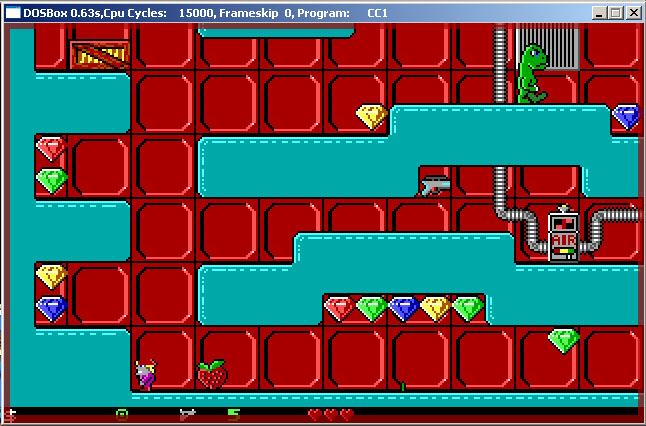Reply 40 of 67, by HunterZ
- Rank
- l33t++
That's why I was thinking of blending the border color with color of the underlying game pixels. It wouldn't look very pretty, but it would scale well. You could even get fancy and make it appear as a colored haze effect around the edges of the picture.
Another idea: is there a way you could make the thickness of the border dependent on the size of a game pixel? In other words, could you code it to draw the border as 50% or 25% (or whatever) of the thickness of a game pixel, rounded up (so that it's still visible in low resolutions)?