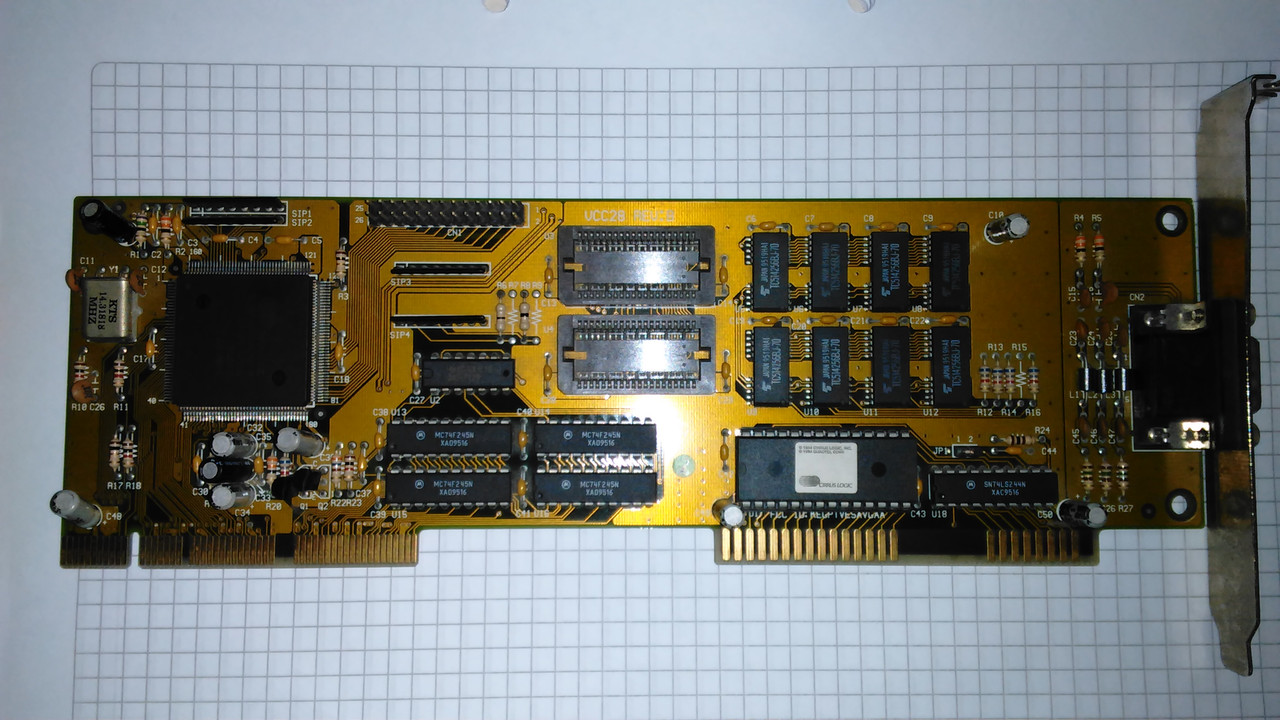First post, by Pabloz
I was reading interesting documentation about the HP Vectra 486 here:
http://www.hpmuseum.net/display_item.php?hw=740
My model is the HP Vectra 486/50N
And i wanted to know if any of you got that model and was able to upgrade its components:
1)
It comes with an integrated graphics card but it is very shortened on memory , i belive it only has 512k memory. It currently has win95 with 24mb of ram and you see the slowdown. It is upgradable because there are some ZIF slots on the motherboard for memory. i havent really searched for compatible video memory upgrade. So if you know what memory is compatible please let me know, else i might install an ISA videocard like a trident.
2)
The manual is kind of strange, i am not sure how HP was able to suck on the consumer wallet because they offered different models for this desktop, and each model according to their manuals has a very specific upgrade. Maybe limited by the BIOS? because upon boot it does a check and tells you what CPU you have and gives a pass or fail.
Lets say you have the dx2 50mhz model HP Vectra 486/50N and you want to upgrade , the manual does not say anywhere that it can be done with a DX2-66 CPU, they just tell you that the only upgrade is the OVERDRIVE/33 cpu.. Not like on other motherboard brands for example where you just pop another CPU and you are good
So im wondering, is that really true? the only upgrade this machine has is an overdrive33 ? or a regular dx2/66 cpu can be used? or even better....could it detect an Overdrive/100 ?
I kind of wand to upgrade it but don´t want to waste money and then install and it wont work or it will be broken.