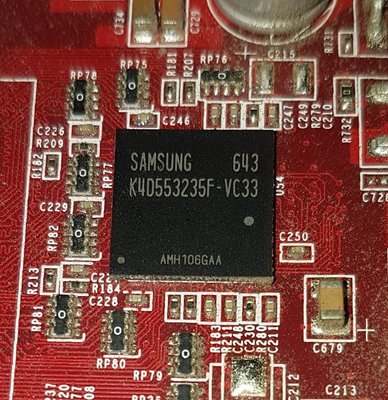Reply 20 of 35, by candle_86
- Rank
- l33t
wrote:wrote:already did, it's marked R350. But its also unstable as all get out
It is market R350 but I'm not so sure that it actually is an R350 😀
Well I have no way to confirm that its a real R350, rivatuner and aida64 report 8pp while GPUz crashes. But Aida64 reports 8pp/4vs, 8 rops, 256bit bus, and 400mhz DDR ram. I just want a working GPU, I'm hoping i can fix my 6800GT, if not I'll be stuck on this MX420 for awhile, I spent an allotment I had from a large refund check, the rest went into savings, buying another card isn't possible atm and it makes my AXP worthless to me with an MX420 🤣.