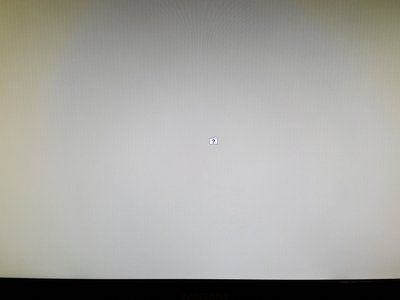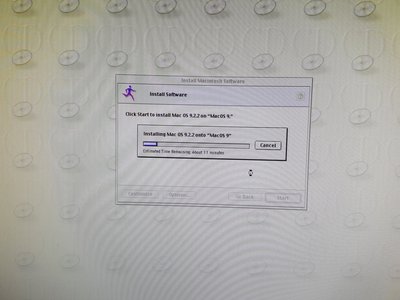First post, by RJDog
Yes, an Apple Mac is not something one usually "builds" in same sense as our superior PC type stuff. Thanks, Apple, and their whole "full end-to-end user experience" and "it just works" philosophy, or whatever (for those that don't know, Apple actually did have an OEM/clone scene going on for a very short while, but Steve Jobs squashed that when he came back).
Anyway, I have been thinking about getting a G3 for a while now as a first foray into the retro Mac scene, and came across a deal where I could get a G4 Sawtooth motherboard including 400Mhz G4 processor, and (Apple branded) ATI Rage 128 Pro AGP video card for a combined US$17, including shipping. I couldn't say no. Coincidentally, just a couple weeks later, I came across this 2005/2006-era ATX PC case at a yard sale which was clearly trying to immitate the Mac G5 aluminum case. I think the (real) G5 case is pretty slick looking, and this case does a half-decent job imitating it for PC build, even if it is mostly plastic. It is, as far as I'm concerned, pretty much the perfect case to put the Mac G4 parts I have into.
Fortunately, and coincidentally, the G4 Sawtooth motherboard (but not later G4 motherboard) power connector is nearly identical to regular 20-pin ATX power supply connector, save for two pins... or, one, if the ATX power supply doesn't have -5V supply to begin with. And as for connecting the front panel buttons and LEDs, I found a page on the Internets (again, coincidentally) about putting a G4 Sawtooth motherboard in an ATX case: http://www.xlr8yourmac.com/systems/ATX_G4_AGP … to_ATX_case.htm As for mounting, it is pretty much as you would expect -- mark some spots on the motherboard tray in the case, drill some holes, mount some standoffs in your new "custom" spots...
So far, I only have parts cleaned and fully tested (you really have no idea how happy I was that both motherboard and video card, which I purchased separately, but combined for measly $17, worked on first go) and have tapped some new mounting holes on the motherboard tray in the case. Over the next couple days I hope I will get the hardware mounted in there and update this thread with additional pictures.
And for those that are wondering what was inside the yard sale case find, it was a cheap ASRock AM2 micro ATX board with Sempron processor and 512MB of DDR2 RAM, and a 160GB SATA (150MBps) Seagate HDD. I really have AM2 boards coming out the wazzoo, and much better ones than this, so the only thing kept out of all of it was the case and the IDE LG DVD drive (sorry).