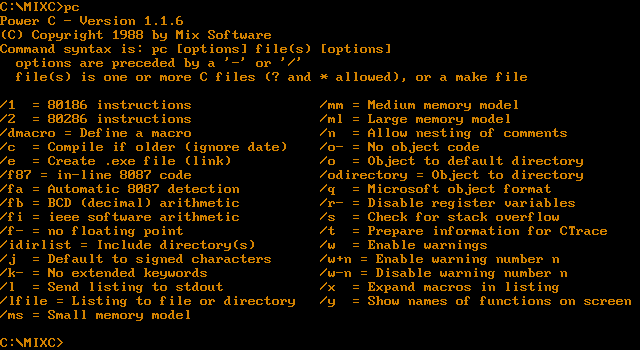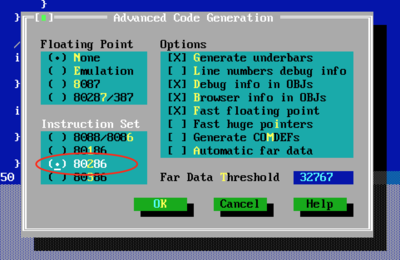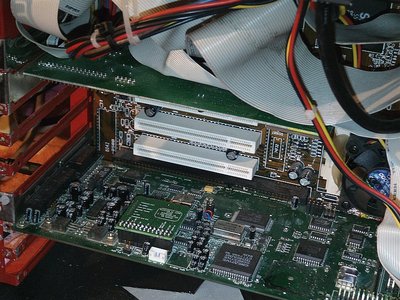Reply 40 of 120, by Jo22
- Rank
- l33t++
wrote:Here's a 8086-compatible build (the "normal" builds are usually 80386 builds), r28 should work on any x86, and it should work without EMU386, maybe that brings some performance boost.
Thanks also from me for that 8086-compatible build! Maybe it brings a little performance boost, not sure.
Thing is, the 286 might benefit (-in theory-) from some of the newer real-mode instructions found in the 386 build.
If that's the case, EMU386 perhaps isn't that of a performance killer. Anyway, I don't know anything about the game's code.
NEC20/30, 80186 and 80286 do support a few useful instructions the original 808x is missing. In theory, at least. 😀
Edit: Now that I think of it, some vintage compilers, such as Power C, did offer an 80186 compiler option.
Such a binary would run on 186/286 and the NECs; it would be interesting to see how such a binary would
perform on a NEC20/30 or 80286 in comparison to a pure 8086-build.
- These are just my thoughts, though. It's not another feature request.
Two builds (16-/ "32"-Bit or PC/XT and AT) are enough for everyone, I think. ^^
wrote:Did you set your MT-32 to map the channels so that the first channel is also used? I read somewhere that by default, MT-32 ignores the first channel and just uses the second channel onwards
I'm sorry, no I didn't. I hooked-up everything in a rush and didn't consider this. 🙁
All I tried so far was to make sure the SB-MIDI code works and that the MT-32 received the MIDI signals.
Next time, when I got/found a second audio adapter, I'll try it properly. 😀
"Time, it seems, doesn't flow. For some it's fast, for some it's slow.
In what to one race is no time at all, another race can rise and fall..." - The Minstrel
//My video channel//