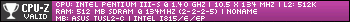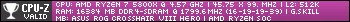feipoa wrote:the_ultra_code wrote:Well, I just bought a nice looking Asus slocket (to match the Asus motherboard, no less; I expect a miracle to happen 😀 ) and the only PIII 1.1GHz 100MHz-FSB socket 370 CPU I could find on ebay w/ a crappy motherboard, so wish me the best of luck.
You bought that 'eh? I think he wanted around $45 for the set. He wouldn't reply to any of my messages about selling the CPU separately. Would he reply to you? I don't buy from people who cannot be bothered answering questions. I have two of these 1100 MHz PIII's, but both appear to have died after testing them in a dead motherboard. Actually, I lost two other CPUs that way and have had to rebuy parts of my CPU collection.
Yep, sure did. Here's the original listing. I paid in total $54.90 for the combo, and just bought a GeForce 5200 256MB PCI GPU to test the motherboard, since my only other PCI GPU is being used in a P1 system. I don't believe I asked him any questions, but, usually, even if I ask a seller something and they don't respond, if I believe that I can easily find out after I buy said item and won't be too concerned regarding the answer (which is most of the time), I'll buy the item regardless. While I find is incredibly stupid for sellers not to take like 5 minutes of their time to answer a simple question soon after the question has been asked, I'm not one to judge [much]. One time, I bought a cheap 700 series GPU, never received anything within a month, tried talking to the seller, got no response, took it up with ebay, was sided with, and finally, after all of that, the seller told me that he was away at the time and had left matters in the hands of his girlfriend. She apparently didn't do anything, and that was why I didn't receive the GPU. I just said to him to give me a refund, and thankfully the situation ended without much trouble, but I had to wonder if that whole story was a lie or not. Regardless, the point I'm trying to make is that it could be that the seller can't respond, and not that they don't want to. That's what I like to assume, at least. 😀
As for your dismal luck with your CPUs, I can only offer my condolences. I had a crappy socket 775 Linux Mint system with a supper sh*tty ECS motherboard in it that I was using for a while, and one day I decided to try to upgrade the CPU from a Core 2 Duo to a Core 2 Quad. I don't know if the motherboard couldn't handle it, didn't officially support it via BIOS, and/or the CPU itself was bad at the time, but after installing it, I noticed the BIOS started acting weird and glitchy, I think Linux Mint too started acting a little weird as well, and after some time, the video card suddenly stopped displaying a video signal. After some troubleshooting, it turned out that the PCIe slot was fried, while the card itself was just fine (thankfully). At that point, I just put the original CPU back in, and used it until I was able to recycle/trash the system. Upon later testing, I found out that that Core 2 Quad I had tried upgrading to would make other, good-working boards not POST, so i had to sell it on ebay for parts.