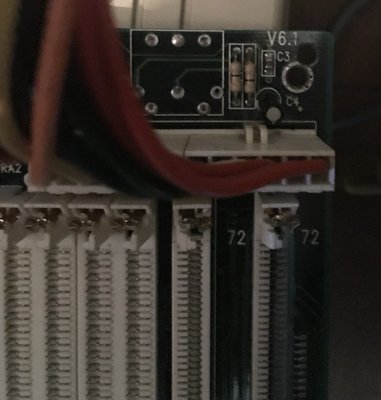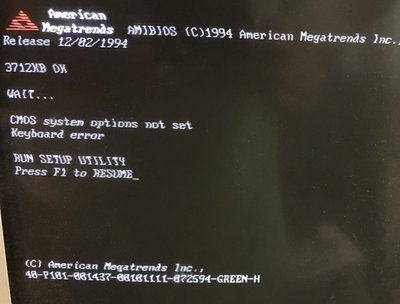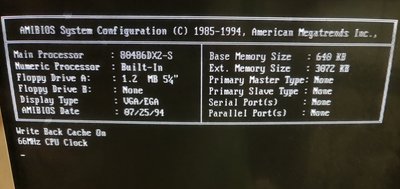alvaro84 wrote:walterg74 wrote:
I do fear naybe the dx4 was dead anyway because it doesn’t even get warm...
It's also possible that the CPU itself is fine. It may be the motherboard's voltage regulator that's dead - assuming you set the voltage jumpers to 3.3V for the DX4. In 5V setting the board won't use the regulator, it'll simply feed 5V directly from the PSU to the processor. So you may even call it an "escape route" in case of a dead regulator. The other half of this puzzle could be a DX4 Overdrive CPU which has its own regulator and thus runs from 5 Volts.
Ok, so I think maybe that could be the answer, and it's the only thing I can think of. Here's why...
- Looking at the string on POST, this seems to be an m912 v1.7 (now why it says v6.1 on the corner beats me, because I haven't found any evidence on that version)
- I double checked the jumpers, and they seemed to be fine and as they should be
- I have another board, a v1.4 which is the one I have configured with the DX2-66. Since it says it too supports the DX4-100, I re-jumpered it for DX4-100 configuration.
- I turned it on and voila, it booted up fine, correctly identified, 100Mhz, etc.
So I think your voltage regulator idea could be right and that's the culprit (and if no Voltage gets to the CPU it would also explain why it just sits there cold, too).
So are these easy to find and replace?