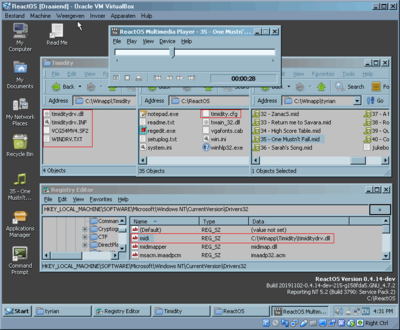Reply 40 of 56, by awgamer
Their change the file folder icon, they should move past the dumb behavior of having to refresh the screen after changing it, after changing it they should have it refresh automatically, shouldn't have to waste time manually refreshing, that's the point of changing it so don't double the work.