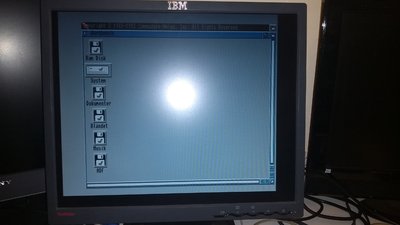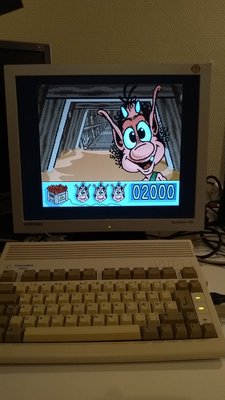Reply 10920 of 27364, by dionb
- Rank
- l33t++
wrote:Can you show us the underbelly of where you soldered? Doesn't look too bad from the top.

Not as bad a dog's breakfast as I'd feared. Most of the scuffing you see is from the desoldering (first with a hand pump, then cleaned up with a wick).
wrote:wrote:This is the first time I've worked on a system with a DS1387. Anyone who has handled them before know what expected behaviour is if you try to boot with the DS1387 removed or defective?
I don't know specifically about the DS1387, but none of my boards that use a DS12887 post without the RTC. If the RTC is there but the battery is dead, I get the "CMOS battery low" but the board is at least able to POST.
Out of interest I tried it with a DS1287. It really didn't like that, not even starting POST. That tells me that whatever is critical is getting through the pins. I think I will try to resurrect the DS1387 - first just give it some new legs (I have a spare socket I can use for that), if that lets the board actually boot again, I'll try modding it.