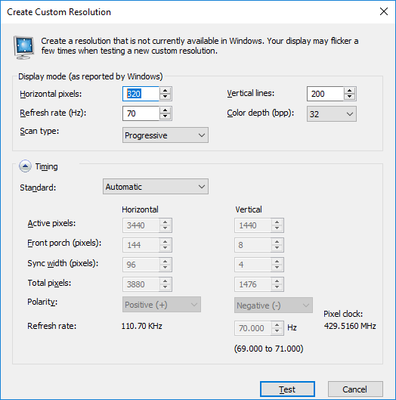For your first one (or only one), get the full package - remote, PSU, etc. It's worth the minor outlay to make it truly functional out of the box.
I have four PCs (386 to Pentium II with Voodoo 5) that only have VGA ports. They all go through a KVM and into the OSSC. You do have to fiddle with the timings to get the screen aligned and sized correctly, but once you get it right, it's smooth sailing. I have each PC saved to its own profile. The 16 profiles will save all the settings from that input, and can either be tied to the input (switching to Video 3 [VGA] in sets it to profile X) or vice versa (loading profile X sets it to Video 3), or they can remain independent. One profile saves settings for each resolution that you've customized.
It detects the resolution well enough most of the time. I've had it guess wrong a couple times, but setting the sync timing a little one way or the other usually gets it right on track. My TV is a little particular about some of the timings, and I've had the OSSC lock to the correct res and the TV still not show a picture. You can sometimes fix this be tweaking the X or Y active area by a few pixels. It gets to be a tiny bit of trial and error combined with a gut sense of what you might have to do to get a particular res working. In the end, my TV has been willing to accept more resolutions through the OSSC sampling VGA than it would from a direct DVI to HDMI feed.
I've done 1270x768 and beyond. Not sure what the highest resolution is that it'll successfully lock to. I want to say I've had it up to 1600x1200, but I could be mistaken. Suffice to say, for vintage VGA-only PCs, it's normally higher than the card can do comfortably and still run games at a reasonable frame rate.
No regrets. I bought it for 240p sources and was THRILLED at how great it work with PCs. But your TV has to cope with 70Hz for those DOS resolutions. The OSSC can, but it won't fix a TV that doesn't.